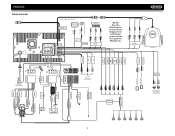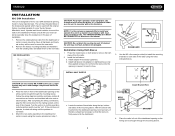Jensen VM9022 Support Question
Find answers below for this question about Jensen VM9022 - DVD Player With LCD Monitor.Need a Jensen VM9022 manual? We have 1 online manual for this item!
Question posted by Dianeledesma on July 20th, 2015
How Do I Reset The Clock On The Alarm Clock Radio Model Jcr 310?
The person who posted this question about this Jensen product did not include a detailed explanation. Please use the "Request More Information" button to the right if more details would help you to answer this question.
Current Answers
Answer #1: Posted by TommyKervz on July 21st, 2015 7:09 AM
Please refer to page 8 of the user manual below
http://www.manualslib.com/manual/901102/Jensen-Jcr-310.html?page=8&term=clock&selected=3#
Related Jensen VM9022 Manual Pages
Similar Questions
Radio Password
I bough a vehicle with radio installed in it. However it does not work and wants a password. 012345 ...
I bough a vehicle with radio installed in it. However it does not work and wants a password. 012345 ...
(Posted by Bgurl724 4 years ago)
Radio Unit: Uv-10 There A Cd Stuck In It.
Hi I am recently have problems with my radio and was wondering if there was anything I can do to res...
Hi I am recently have problems with my radio and was wondering if there was anything I can do to res...
(Posted by junmnl22 9 years ago)
Where Is The Reset Button On My Awm970?
(Posted by smpsr0405 10 years ago)
My Jensen Tv Radio Resets When Turned Up Loud
(Posted by qsadler30 11 years ago)
My Cds Stopped Playing Then The Screen Went Out But Plays Radio??? Model Vm9311
(Posted by tattooedpeckerwood83 12 years ago)