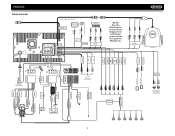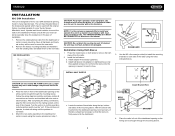Jensen VM9022 Support Question
Find answers below for this question about Jensen VM9022 - DVD Player With LCD Monitor.Need a Jensen VM9022 manual? We have 1 online manual for this item!
Question posted by Bgurl724 on June 6th, 2019
Radio Password
I bough a vehicle with radio installed in it. However it does not work and wants a password. 012345 and 543210 do not wor
Current Answers
Answer #1: Posted by Odin on June 6th, 2019 11:28 AM
Try the solution at https://www.helpowl.com/q/Alpine/IVAW505/Technical-Support/perform-hard-reset-alpine-lvw505/1044069. If that doesn't work you'll have to get the password from the seller--or a call to Jenson may help. (Use the contact information at https://www.contacthelp.com/jensen/customer-service.)
Hope this is useful. Please don't forget to click the Accept This Answer button if you do accept it. My aim is to provide reliable helpful answers, not just a lot of them. See https://www.helpowl.com/profile/Odin.
Related Jensen VM9022 Manual Pages
Similar Questions
How Do I Fix Myself Jensen Dvd Din Double Display With Control Volume Vm9022
I Have Dvd Din Double Vm9022 ,my Car Last 3 Month Ago Good Everything But Now Show Me My Control Vol...
I Have Dvd Din Double Vm9022 ,my Car Last 3 Month Ago Good Everything But Now Show Me My Control Vol...
(Posted by nilrahman6 4 years ago)
Lcd Monitor
how to assemble how assembly cable from the cd player to the cd monitor looks need a photo of how th...
how to assemble how assembly cable from the cd player to the cd monitor looks need a photo of how th...
(Posted by chickmagnet31525 10 years ago)
The Touchscreen Won't React To My Touch?
I have a "phase linear series uv10" radio and everything works, but the touchsreen won't react to my...
I have a "phase linear series uv10" radio and everything works, but the touchsreen won't react to my...
(Posted by amichael317 10 years ago)
Need Help With Uv8 Phase Linear Dvd Player
can you tell me y my uv8 phase linear cd/DVD player won't read DVDs? When I put in a brand new DVD i...
can you tell me y my uv8 phase linear cd/DVD player won't read DVDs? When I put in a brand new DVD i...
(Posted by roarktia 10 years ago)
Dvd Will Not Eject From Car Jensen Dvd Player
best way to proceed to get dvd out of player- tried hitting stop and eject several times as well as ...
best way to proceed to get dvd out of player- tried hitting stop and eject several times as well as ...
(Posted by cjcrossley 13 years ago)