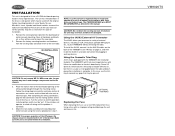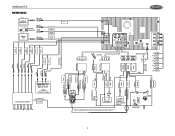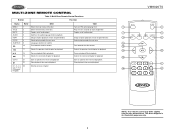Jensen VM9020TS Support Question
Find answers below for this question about Jensen VM9020TS - DVD Player With LCD.Need a Jensen VM9020TS manual? We have 1 online manual for this item!
Question posted by Anonymous-161113 on December 7th, 2016
Troubleshoot
My cd/dvd player will not take any disc or dvd what could be the problem?
Current Answers
Answer #1: Posted by Troubleshooter101 on December 9th, 2016 12:03 AM
Check these things whether this be the cause :-
http://www.makeuseof.com/tag/fix-common-dvd-bluray-drive-errors/
Thanks
Please respond to my effort to provide you with the best possible solution by using the "Acceptable Solution" and/or the "Helpful" buttons when the answer has proven to be helpful. Please feel free to submit further info for your question, if a solution was not provided. I appreciate the opportunity to serve you!
Troublshooter101
Related Jensen VM9020TS Manual Pages
Similar Questions
Jmc-180 Am/fm Cd Player Radio.
the cd shuts off after about 20 minutes. what to do about this problem..the sleep timer is off..the ...
the cd shuts off after about 20 minutes. what to do about this problem..the sleep timer is off..the ...
(Posted by palmes 6 years ago)
Jensen Car Dvd Problems Radio Sound Switches On Then Off Repeatedly
Could a faulty installation be the cause
Could a faulty installation be the cause
(Posted by wjoubert 11 years ago)
Stereo Car
I got a Jensen VM9020TS touch scream\r\n it does play only some original cd but it take a while to d...
I got a Jensen VM9020TS touch scream\r\n it does play only some original cd but it take a while to d...
(Posted by oslimvelasquez15 13 years ago)
How 2 Recalibrate Vm9020ts Screen
How do I recalibrate the touchscreen on a vm9020ts
How do I recalibrate the touchscreen on a vm9020ts
(Posted by Ehoff121 13 years ago)
Dvd Will Not Eject From Car Jensen Dvd Player
best way to proceed to get dvd out of player- tried hitting stop and eject several times as well as ...
best way to proceed to get dvd out of player- tried hitting stop and eject several times as well as ...
(Posted by cjcrossley 13 years ago)