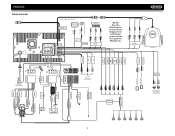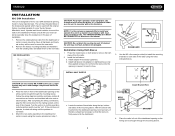Jensen VM9022 Support Question
Find answers below for this question about Jensen VM9022 - DVD Player With LCD Monitor.Need a Jensen VM9022 manual? We have 1 online manual for this item!
Question posted by wjoubert on December 3rd, 2012
Jensen Car Dvd Problems Radio Sound Switches On Then Off Repeatedly
Could a faulty installation be the cause
Current Answers
Related Jensen VM9022 Manual Pages
Similar Questions
How Do I Fix Myself Jensen Dvd Din Double Display With Control Volume Vm9022
I Have Dvd Din Double Vm9022 ,my Car Last 3 Month Ago Good Everything But Now Show Me My Control Vol...
I Have Dvd Din Double Vm9022 ,my Car Last 3 Month Ago Good Everything But Now Show Me My Control Vol...
(Posted by nilrahman6 4 years ago)
I Have A Jensen Awm970 When You Put A Cd,dvd Or Usb Input The Display Says Loadi
I have a Jensen AWM970 when you put a cd,dvd or use the usb input the display just says loading and ...
I have a Jensen AWM970 when you put a cd,dvd or use the usb input the display just says loading and ...
(Posted by tmills1955 9 years ago)
After Changing Car Battaries The Sound Won't Turn Up
(Posted by punkabear 10 years ago)
Need Help With Uv8 Phase Linear Dvd Player
can you tell me y my uv8 phase linear cd/DVD player won't read DVDs? When I put in a brand new DVD i...
can you tell me y my uv8 phase linear cd/DVD player won't read DVDs? When I put in a brand new DVD i...
(Posted by roarktia 10 years ago)
Jensen Mvb85a Car Dvd Player
I bought a vechile with this product installed. I wanted to obttain a remote and instruction manual....
I bought a vechile with this product installed. I wanted to obttain a remote and instruction manual....
(Posted by jeennjuicy 11 years ago)