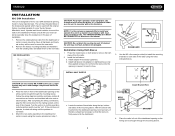Jensen VM9022 Support Question
Find answers below for this question about Jensen VM9022 - DVD Player With LCD Monitor.Need a Jensen VM9022 manual? We have 1 online manual for this item!
Question posted by tmills1955 on April 16th, 2015
I Have A Jensen Awm970 When You Put A Cd,dvd Or Usb Input The Display Says Loadi
I have a Jensen AWM970 when you put a cd,dvd or use the usb input the display just says loading and it never plays anything. But the radio works fine.
Current Answers
Answer #1: Posted by TommyKervz on April 17th, 2015 7:35 AM
Either the lens is broken or dirty try a disk/lens cleaner for the lens' if not winning visit a local repairman for a lens replacement.
Related Jensen VM9022 Manual Pages
Similar Questions
How Do I Fix Myself Jensen Dvd Din Double Display With Control Volume Vm9022
I Have Dvd Din Double Vm9022 ,my Car Last 3 Month Ago Good Everything But Now Show Me My Control Vol...
I Have Dvd Din Double Vm9022 ,my Car Last 3 Month Ago Good Everything But Now Show Me My Control Vol...
(Posted by nilrahman6 4 years ago)
Cd 540
I recently purchased a CD 540.....CD and radio work fine....cassette has a hum in it....I tried a he...
I recently purchased a CD 540.....CD and radio work fine....cassette has a hum in it....I tried a he...
(Posted by rshef51187 9 years ago)
My Jensen Rv Direct Am Fm Cd Dvd Player Will Play Movies But They Are All In Bla
Black and white playback for my dvd's please help.
Black and white playback for my dvd's please help.
(Posted by Wendystacey 9 years ago)
My Cds Stopped Playing Then The Screen Went Out But Plays Radio??? Model Vm9311
(Posted by tattooedpeckerwood83 12 years ago)
Vm9022 + Nav102
Insert Sd At Each Switch On
Each time i switch on, start the unit and select nafigation mode the unit display "insert SD Card" ....
Each time i switch on, start the unit and select nafigation mode the unit display "insert SD Card" ....
(Posted by jvray 13 years ago)