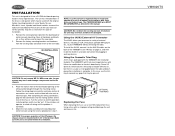Jensen VM9020TS Support Question
Find answers below for this question about Jensen VM9020TS - DVD Player With LCD.Need a Jensen VM9020TS manual? We have 1 online manual for this item!
Question posted by Ehoff121 on November 25th, 2010
How 2 Recalibrate Vm9020ts Screen
How do I recalibrate the touchscreen on a vm9020ts
Current Answers
Related Jensen VM9020TS Manual Pages
Similar Questions
Troubleshoot
My cd/dvd player will not take any disc or dvd what could be the problem?
My cd/dvd player will not take any disc or dvd what could be the problem?
(Posted by Anonymous-161113 7 years ago)
Need Help With Uv8 Phase Linear Dvd Player
can you tell me y my uv8 phase linear cd/DVD player won't read DVDs? When I put in a brand new DVD i...
can you tell me y my uv8 phase linear cd/DVD player won't read DVDs? When I put in a brand new DVD i...
(Posted by roarktia 10 years ago)
The Screen On My Dvd Player Is Frozen.
(Posted by dking41777 13 years ago)
Stereo Car
I got a Jensen VM9020TS touch scream\r\n it does play only some original cd but it take a while to d...
I got a Jensen VM9020TS touch scream\r\n it does play only some original cd but it take a while to d...
(Posted by oslimvelasquez15 13 years ago)
Can I Replace The Screen Only For This Dvd Player?
My screen is jumping and flickering constantly. Can I replace the screen only?
My screen is jumping and flickering constantly. Can I replace the screen only?
(Posted by svkamdar 13 years ago)