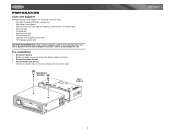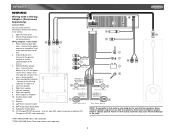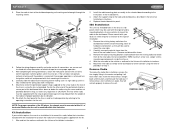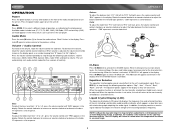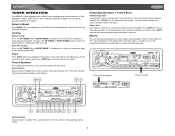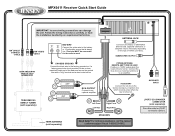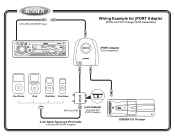Jensen MPX6411 Support Question
Find answers below for this question about Jensen MPX6411 - Radio / CD.Need a Jensen MPX6411 manual? We have 2 online manuals for this item!
Question posted by jdundore on May 22nd, 2012
Ipod Cable
I'm trying to find the cable to connect my ipod to my sterio. What is the cable called that I'm looking for and where can I buy it?
Current Answers
Related Jensen MPX6411 Manual Pages
Similar Questions
Where Can I Find A Replacement Faceplate For This System??
(Posted by jmilla647 8 years ago)
Jensen Jcd2006 Won't Get Radio Stations.
I have a Jensen JCD2006 in my RV. It won't get AM or FM stations - the CD and Aux work fine. The ant...
I have a Jensen JCD2006 in my RV. It won't get AM or FM stations - the CD and Aux work fine. The ant...
(Posted by Robertpalthorpe 8 years ago)
Need Details Of How To Remove A Am/fm Radio/cd Unit From My Boat?
I need to remove my radio unit and need a manual to describe the mounting details as they are all hi...
I need to remove my radio unit and need a manual to describe the mounting details as they are all hi...
(Posted by Thomasjbehringer 10 years ago)
Ipod
is there an ipod cable i can get for this radio? if so where?
is there an ipod cable i can get for this radio? if so where?
(Posted by tonypickett93 11 years ago)