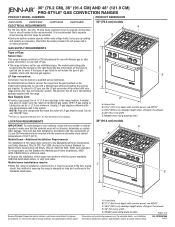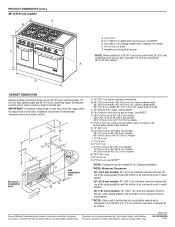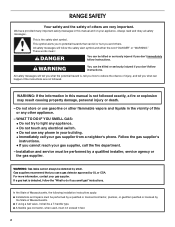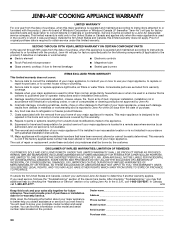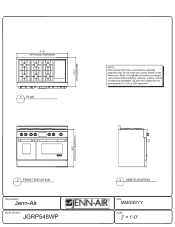Jenn-Air JGRP548WP Support Question
Find answers below for this question about Jenn-Air JGRP548WP.Need a Jenn-Air JGRP548WP manual? We have 5 online manuals for this item!
Question posted by Micsutton17 on December 3rd, 2019
Display Frozen
the display is frozen on the Jenn-air logo after power outage? Is there a reset?
Current Answers
Answer #1: Posted by Odin on December 4th, 2019 8:51 AM
There is. See Reset All Settings To Factory Defaults at https://www.manualslib.com/manual/79533/Jenn-Air-Pro-Style-Jgrp430.html?page=16&term=reset&selected=3. If the issue persists or if you require further advice, you'll have to consult the manufacturer, for which use the contact information at https://www.contacthelp.com/jenn-air/customer-service.(Or you can search this online manual from the upper right.)
Hope this is useful. Please don't forget to click the Accept This Answer button if you do accept it. My aim is to provide reliable helpful answers, not just a lot of them. See https://www.helpowl.com/profile/Odin.
Related Jenn-Air JGRP548WP Manual Pages
Similar Questions
Range Panel And Operation Going Haywire
I have a range that the display is working but when we are wanting to use the oven it goes haywire. ...
I have a range that the display is working but when we are wanting to use the oven it goes haywire. ...
(Posted by nsmullins 2 years ago)
Pb With The Display Of My Jenn Air Jdrp436wp Screen Is Frozen
(Posted by bgunst 2 years ago)
Warming Drawer Error Code
I have a Jenn air jes9800cab 30' slide in electric range and the hood doesn't work and there is a "w...
I have a Jenn air jes9800cab 30' slide in electric range and the hood doesn't work and there is a "w...
(Posted by mazijan 7 years ago)
My Jenn Air Jgs9900cds Range Shuts Off While Baking....
My Jenn Air JGS9900CDS will just shut off while I'm baking. The timer will keep running but the oven...
My Jenn Air JGS9900CDS will just shut off while I'm baking. The timer will keep running but the oven...
(Posted by Sctenney 8 years ago)
Setting The Clock On The Jennair Jds8850cds Range
How Do You Reset The Clock On This Range
How Do You Reset The Clock On This Range
(Posted by GNULL 10 years ago)