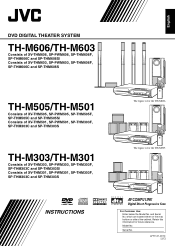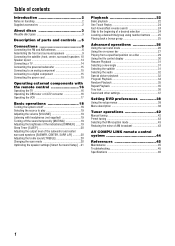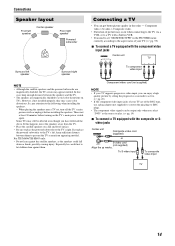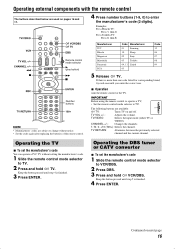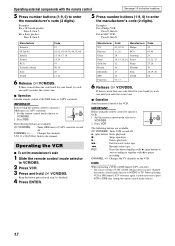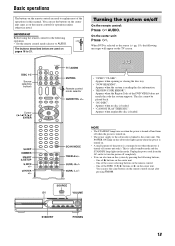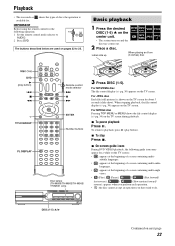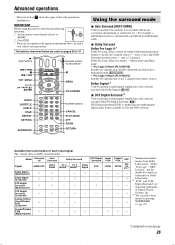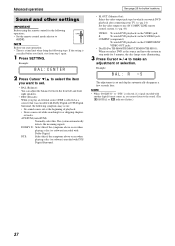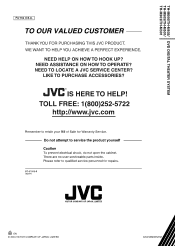JVC TH-M603 Support Question
Find answers below for this question about JVC TH-M603 - DVD Home Theater System.Need a JVC TH-M603 manual? We have 1 online manual for this item!
Question posted by miahh79 on August 26th, 2014
How Do You Take The Auto Mute Off A Jvc Tm-606 Dvd If You Don't Have The Remote?
The person who posted this question about this JVC product did not include a detailed explanation. Please use the "Request More Information" button to the right if more details would help you to answer this question.
Current Answers
Related JVC TH-M603 Manual Pages
JVC Knowledge Base Results
We have determined that the information below may contain an answer to this question. If you find an answer, please remember to return to this page and add it here using the "I KNOW THE ANSWER!" button above. It's that easy to earn points!-
FAQ
Audio/Components & Home Theater Systems Mobile Navigation: KW-NT3HDT Audio (Soundbar TH-BA1) Mobile Navigation: KD-NX5000/KW-NX7000 Audio-Shelf & Portable Mobile...Standard Definition Televisions/HD-ILA Projection Camcorders/ Mini DV VCR (VCR/DVD Player Combos) Camcorders/Windows 7™ Compatibility Service Policies DVD Recorders & Players Parts and Accessories Glossary Terms Mobile Audio/Video -
FAQ - Audio/Components & Home Theater Systems
... audio/video inputs on the JVC. I watch a DVD is specifically designed to the corresponding "Audio In" or "Digital In" on your Home Theater System. While a voltage adapter can connect either the... to convert the foreign cycles from your VCR to work overseas? Audio/Components & Home Theater Systems Will my JVC audio equipment designed for . Many other countries use in the United... -
FAQ - VCR (VCR/DVD Player Combos)
... tune in the remote of your remote control is working batteries in any remote button while pointing the remote at the camera. The motion picture industry has encoded most DVD movies with a ... have a tuner. I have th eability to copy a VHS tape to LINE 1. Sistemas de Soundbar Grabadores de DVD Reproductores De DVD Televisión Televisores LCD DVD/Reproductor de LCD Cámaras...
Similar Questions
System Cord
I need a system cord for my JVC DVD Digital Theather System. Model number TH-M606/TH-M603.Is this co...
I need a system cord for my JVC DVD Digital Theather System. Model number TH-M606/TH-M603.Is this co...
(Posted by gemini92 3 years ago)
What Is The Code To My Dvd Digital Theater System Th - G31
(Posted by portervalentine1215com 3 years ago)
Can You Use The Jvc Dvd Digital Theater System Th-m603 Without The Surround Soun
(Posted by bigdog19862005 9 years ago)
How Do I Hook Up My Dvd Digital Theater System Model Number: Th-d5
(Posted by joey1243 9 years ago)
Th-m603
MY POWER SUBWOOFER DO NOT WORK SP-PWM603, HOW CAN I BUY ONE , I CAN NOT FIND ONE NO WHERE, I LIVE IN...
MY POWER SUBWOOFER DO NOT WORK SP-PWM603, HOW CAN I BUY ONE , I CAN NOT FIND ONE NO WHERE, I LIVE IN...
(Posted by CLASSUNO14 12 years ago)