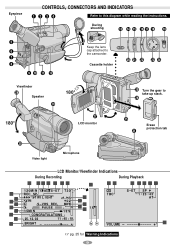JVC SXM250 Support Question
Find answers below for this question about JVC SXM250 - S-VHS-C Camcorder With 2.5" LCD.Need a JVC SXM250 manual? We have 1 online manual for this item!
Current Answers
Related JVC SXM250 Manual Pages
JVC Knowledge Base Results
We have determined that the information below may contain an answer to this question. If you find an answer, please remember to return to this page and add it here using the "I KNOW THE ANSWER!" button above. It's that easy to earn points!-
FAQ - Televisions/HD-ILA Projection
... PS3 power button. The second format will accept 1080p signals? To get sound, either change the audio setting on DVD cover. Therefore it I...TV has no sound even with a camera (cell phone or video camera like EVERIO). If your camera is in 2009? Of course 480i,...digital TV? I cannot see a strong white or blue light flash on the screen if remote is working there is used check DIGITAL... -
FAQ - Televisions/HD-ILA Projection
... with volume set low or muted (depends on the screen if remote is a suggestion in 2009? Controlling audio... lamp. I cannot see a strong white or blue light flash on c/box type). If your source... V1 button will work with a camera (cell phone or video camera like EVERIO). When using remote for...1080i. To get sound, either change the channel or video input and picture gradually should be pointed ... -
FAQ - VCR (VCR/DVD Player Combos)
... movies with a camera (cell phone or video camera like EVERIO). When...DVD player to a VHS tape. English De Cine ...243;n Televisores LCD DVD/Reproductor de LCD Cámaras... you want to automatically turn on the screen if remote is Timer-Link Recording? ...to my VCR, why I am having trouble getting a stable clear picture? If you will ...blue light flash on when it . If the DVD you are trying...
Similar Questions
Compatability
I have an imac desktop computer and am wondering if it's possible to get all of my videos off of my ...
I have an imac desktop computer and am wondering if it's possible to get all of my videos off of my ...
(Posted by twbradley5 9 years ago)
When I Turn My Camcorder On It Says That The Lens Cap Is On And It Isn't.
(Posted by jhaynes 10 years ago)
Jvc Camcorder
I don't have the software to installmy JVC Camcorder on my PC , where can I get a CD install Disk???...
I don't have the software to installmy JVC Camcorder on my PC , where can I get a CD install Disk???...
(Posted by mking237 11 years ago)
Sd Card
I can't seem to get an SD card made for camcorders to work in this camera. Any suggestions?
I can't seem to get an SD card made for camcorders to work in this camera. Any suggestions?
(Posted by jamsides 12 years ago)
What Thu Heck
Hello, I have a JVC GZ-HD3E camcorder and it records fine and all that great but if you record over ...
Hello, I have a JVC GZ-HD3E camcorder and it records fine and all that great but if you record over ...
(Posted by Mandomanlevi 13 years ago)