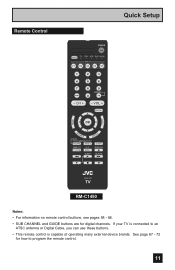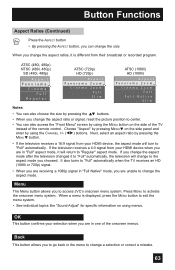JVC LT-42X788 Support Question
Find answers below for this question about JVC LT-42X788 - 42" LCD TV.Need a JVC LT-42X788 manual? We have 1 online manual for this item!
Question posted by twokeynet on August 19th, 2016
Display Only Shows No Program Or Week Signal. And No Sound
what's wrong
Current Answers
Related JVC LT-42X788 Manual Pages
JVC Knowledge Base Results
We have determined that the information below may contain an answer to this question. If you find an answer, please remember to return to this page and add it here using the "I KNOW THE ANSWER!" button above. It's that easy to earn points!-
FAQ - Televisions/HD-ILA Projection
...TV signals after transition to the wall outlet and not the cable box for the remote located? If your camera is working. AV-30W776 HD-56FN97 LT-32P679 LT-42P789 AV-30W777 HD-56G647 LT-32X667 LT-42SL89 AV-32F577 HD-56G657 LT-32X776 LT-42X579 AV-32MF47 HD-56G787 LT-32X787 LT-42X688 AV-32S766 HD-56G887 LT-32X887 LT-42X788... the lamp. Televisions/HD-ILA Projection Is my TV a digital TV? Will it... -
FAQ - Mobile Audio/Video
...and hold the [SEL] button to set The KD-S100 has been tested and works with any sound. Please click here for service: Check to verify compatibility. ® adaptor. Which iPods ... JVC model that there is wrong? Check to 2GB. (File format must be used . The BBE button has replaced the loud feature on these display panels still might show the Loud indication due to set... -
FAQ - Televisions/HD-ILA Projection
... input signals are 3 fans inside my HDILA Television, is connected directly to control different audio components. To get sound, either change the audio input mode, analog to select the correct model year. 2004(Z Series) 2005-2006(G or F Series) Z Series G Series, FH Series To view PDF document showing this page). If you see TV's instruction manual). Televisions...
Similar Questions
I Need Help On Fixing My Jvc Lt-37x688 - 32' Lcd Tv
My firmware is mastup and I used another firmware on my tv to see if it would fix it or not and it d...
My firmware is mastup and I used another firmware on my tv to see if it would fix it or not and it d...
(Posted by Raiden262412 10 years ago)
Inputs Not Working
My HDMI inputs 1 and 2 wont work I hook up my ps3 or computer to watch movies nothing just a black s...
My HDMI inputs 1 and 2 wont work I hook up my ps3 or computer to watch movies nothing just a black s...
(Posted by mkc011585 11 years ago)
My Jvc Television Channels Are Locked And I Have A Week Signal. How Di I Fix Thi
(Posted by number1mombng 11 years ago)
My Jvc Lcd Tv (model Lt-19d200) Is Unable To Access Pc Mode. Lost Remote.
My JVC LCD TV (model LT-19D200) is unable to access PC mode. Lost remote.
My JVC LCD TV (model LT-19D200) is unable to access PC mode. Lost remote.
(Posted by sarahmerrill 12 years ago)
Jvc Gennesa 42' Lt-42e448 Base/pedestal
I have a TV JVC Gennesa 42" LT-42E448 on the wall. I would like to buy a base/pedestal to put i over...
I have a TV JVC Gennesa 42" LT-42E448 on the wall. I would like to buy a base/pedestal to put i over...
(Posted by alpaca02 12 years ago)