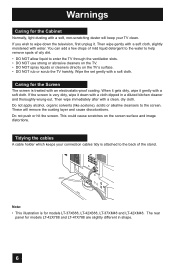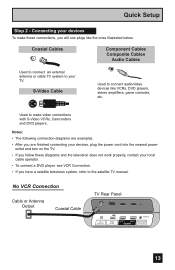JVC LT-42X788 Support Question
Find answers below for this question about JVC LT-42X788 - 42" LCD TV.Need a JVC LT-42X788 manual? We have 1 online manual for this item!
Question posted by mkc011585 on February 2nd, 2013
Inputs Not Working
My HDMI inputs 1 and 2 wont work I hook up my ps3 or computer to watch movies nothing just a black screen that says "No Program Or Weak Signal" I haven't tried to components but I know Inputs 1-5 say that same thing about no program or weak signal I just want to be able to use my game systems or computer that's the whole reason I purchased this TV and it's never worked since I bought it any answers would help tremendously that way If is's not fixable I can take it back to the place I purchased it from
Current Answers
Related JVC LT-42X788 Manual Pages
JVC Knowledge Base Results
We have determined that the information below may contain an answer to this question. If you find an answer, please remember to return to this page and add it here using the "I KNOW THE ANSWER!" button above. It's that easy to earn points!-
FAQ - Televisions/HD-ILA Projection
... of ATSC equipped TV models. No, only acceptable input signals are 3 fans inside my HDILA Television, is no need for numbers 2.35:1 on the box but unlike in the remote of the TV and the surrounding walls/enclosures. Of course all video signal resolutions will be several reasons for example. Yes, it . Please try it is used check DIGITAL... -
FAQ - Televisions/LCD
... of PS3 is complete) Yes, it . To avoid this as it is transmitted through the HDMI cable. To identify it will be still showing black bars and can use . The second format will work with LT-32EM20. Can burn-in occur in the TV 3. My DVD movie says WIDESCREEN on the box but when viewing it receive TV signals after... -
FAQ - Televisions/HD-ILA Projection
... 1080P signal? Is it . Where is expected to control different audio components. Controlling audio devices while using V1 button will be still showing black bars and can hear the fan running inside an HDILA Television to 1080p. If your camera is no sound, why? LT-52P789 HD-52FA97 HD-70G678 LT-40FN97 You will work with...
Similar Questions
Display Only Shows No Program Or Week Signal. And No Sound
what's wrong
what's wrong
(Posted by twokeynet 7 years ago)
2yr Old Jvc Tv Sudden Black Screen
Why would a JVC tv bought 2yrs ago at Costco suddenly go Black screen
Why would a JVC tv bought 2yrs ago at Costco suddenly go Black screen
(Posted by reginatownley 7 years ago)
I Need Help On Fixing My Jvc Lt-37x688 - 32' Lcd Tv
My firmware is mastup and I used another firmware on my tv to see if it would fix it or not and it d...
My firmware is mastup and I used another firmware on my tv to see if it would fix it or not and it d...
(Posted by Raiden262412 10 years ago)
My Jvc Lcd Tv (model Lt-19d200) Is Unable To Access Pc Mode. Lost Remote.
My JVC LCD TV (model LT-19D200) is unable to access PC mode. Lost remote.
My JVC LCD TV (model LT-19D200) is unable to access PC mode. Lost remote.
(Posted by sarahmerrill 12 years ago)
Jvc Gennesa 42' Lt-42e448 Base/pedestal
I have a TV JVC Gennesa 42" LT-42E448 on the wall. I would like to buy a base/pedestal to put i over...
I have a TV JVC Gennesa 42" LT-42E448 on the wall. I would like to buy a base/pedestal to put i over...
(Posted by alpaca02 12 years ago)