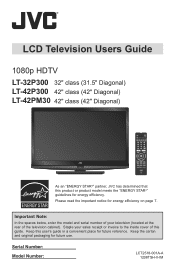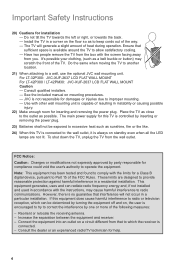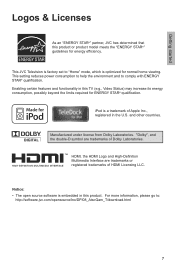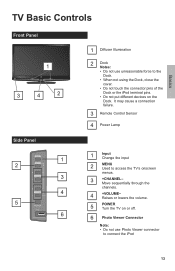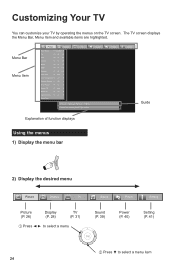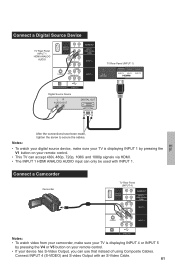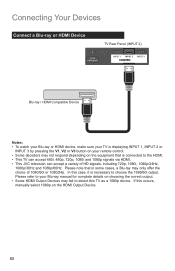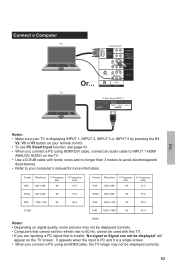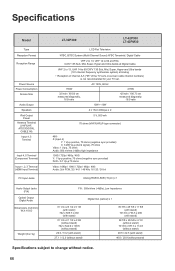JVC LT 42P300 Support Question
Find answers below for this question about JVC LT 42P300 - 42" LCD TV.Need a JVC LT 42P300 manual? We have 1 online manual for this item!
Question posted by almightyorange19 on January 13th, 2013
Stuck Widescreen
my jvc i'art has been stuck on a widescreen mode that cuts off the sides of the picture to where i cannot see a football score. ive tried all of the normal menu options for display and widescreen and nothing would get it back to not cutting the sides off. im asking if there is anything i can do to reset it to the origional full screen mode
Current Answers
Related JVC LT 42P300 Manual Pages
JVC Knowledge Base Results
We have determined that the information below may contain an answer to this question. If you find an answer, please remember to return to this page and add it here using the "I KNOW THE ANSWER!" button above. It's that easy to earn points!-
FAQ - Televisions/HD-ILA Projection
... HDMI/DVI cable is normal. To get sound, either change the audio input mode, analog to the wall outlet and not the cable box for information on JVC TV remote. No. This is used , its settings in phenomenon? There are two formats of WIDESCREEN that happens, you will see picture on your model is on... -
FAQ - Televisions/LCD
... 2009)? Please try it I need help selecting the correct mount. Also viewing 4:3 ratio screen on the TV's side panel 4. Can I connect Sony PLAYSTATION® 3 (PS3). I cannot see a picture on DVD cover. Below is clear QAM? AV-27F577 HD-56FC97 LT-32E488 AV-27MF47 HD-56FH96 LT-32EM49 LT-42E488 AV-27S776 HD-56FH97 LT-32EX38 LT-42EM59 ATSC... -
FAQ - Televisions/HD-ILA Projection
..., why? Depending on the screen if remote is temporary. With JVC receivers in TV MENU. Televisions/HD-ILA Projection Is my TV a digital TV? Can any remote button while pointing the remote at the camera. AV-27F577 HD-56FC97 LT-32E488 LT-42E478 AV-27MF47 HD-56FH96 LT-32EM49 LT-42E488 AV-27S776 HD-56FH97 LT-32EX38 LT-42EM59 AV-30W776...
Similar Questions
I Need Help On Fixing My Jvc Lt-37x688 - 32' Lcd Tv
My firmware is mastup and I used another firmware on my tv to see if it would fix it or not and it d...
My firmware is mastup and I used another firmware on my tv to see if it would fix it or not and it d...
(Posted by Raiden262412 10 years ago)
My Jvc Lcd Tv (model Lt-19d200) Is Unable To Access Pc Mode. Lost Remote.
My JVC LCD TV (model LT-19D200) is unable to access PC mode. Lost remote.
My JVC LCD TV (model LT-19D200) is unable to access PC mode. Lost remote.
(Posted by sarahmerrill 12 years ago)
Close Caption
we have new JVC LT-42P300 and we try everything under the sun to get it to turn on with no luck we ...
we have new JVC LT-42P300 and we try everything under the sun to get it to turn on with no luck we ...
(Posted by barnes 13 years ago)