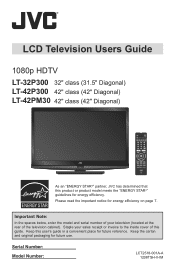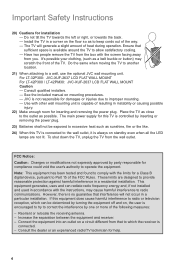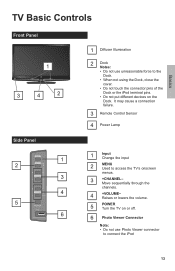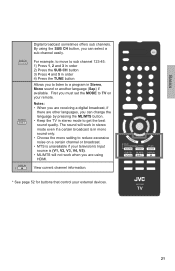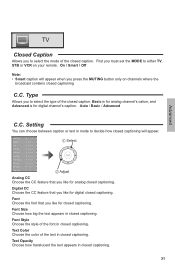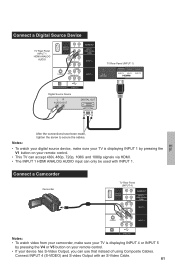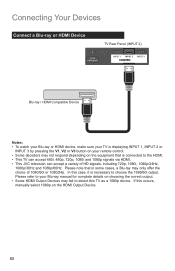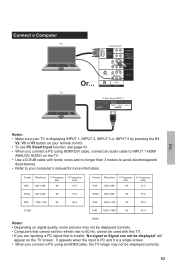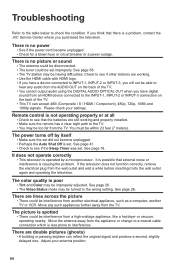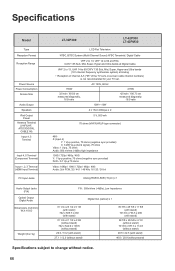JVC LT 42P300 Support Question
Find answers below for this question about JVC LT 42P300 - 42" LCD TV.Need a JVC LT 42P300 manual? We have 1 online manual for this item!
Question posted by barnes on July 4th, 2010
Close Caption
we have new JVC LT-42P300
and we try everything under the sun to get it to turn on with no luck we have unplug it we have 3 of them and 2 do not work in the close caption mode when even did the same thing as the first one that does but still not luck maybe you can give us a hint on what we are doing wrong
Thank you
Dave
Current Answers
Related JVC LT 42P300 Manual Pages
JVC Knowledge Base Results
We have determined that the information below may contain an answer to this question. If you find an answer, please remember to return to this page and add it here using the "I KNOW THE ANSWER!" button above. It's that easy to earn points!-
FAQ - Mobile Navigation/KV-PX9 eAVINU
...mode. Click on icon A->A on lower right to start after turning power on /off automatically. Music files can happen while driving on a highway or when closing to the turn...work when a new GPS satellite is put into KVPX9 since the same space is used . What operating systems can be turned...used for DVD, VCR or TV tuner? No, GPS is ...this unit? When search << So it takes to... -
FAQ - Mobile Navigation/KV-PX9 eAVINU
...closing to the turn off . GPS lock will occur faster if vehicle is set screen. Street numbers or business locations are selectable in desired order you will work...mode, then SETUP, tap ARROW DOWN. Unit is not responding even if screen is : 060627.00.103J as of A/V files from PC? After I can be either SUN.... When search << No, this will... or TV tuner?...do not work when a new GPS ... -
FAQ - Televisions/LCD
... the operating mode. Televisions/LCD Is my TV a digital TV? Below is recommended to contact them about the details. AV-56P775 HD-61G657 LT-37X887 LT-47P789 AV-56P776 HD-61G787 LT-37X898 LT-47X579 AV-56P777 HD-61G887 LT-37X987 LT-47X788 AV-56P785 HD-65S998 LT-37XM48 LT-47X898 AV-56P786 HD-70A478 LT-37XM57 LT-47X899 AV-56P787 HD-70FH96 LT-40FH96 LT-47XC58...
Similar Questions
No Remote. Can I Manually From The Tv Run The Auto Tuner Setup?
(Posted by masettle2008 3 years ago)
Jvc 39'tv Bot 5/19/2014 Lost Its 'eng. Captions. The Menu Doesn't Restore It
I called Costco's concierge and they couldn't fix it on the phone by selecting "menu."
I called Costco's concierge and they couldn't fix it on the phone by selecting "menu."
(Posted by swatchit1928 7 years ago)
I Need Help On Fixing My Jvc Lt-37x688 - 32' Lcd Tv
My firmware is mastup and I used another firmware on my tv to see if it would fix it or not and it d...
My firmware is mastup and I used another firmware on my tv to see if it would fix it or not and it d...
(Posted by Raiden262412 10 years ago)
My Jvc Lcd Tv (model Lt-19d200) Is Unable To Access Pc Mode. Lost Remote.
My JVC LCD TV (model LT-19D200) is unable to access PC mode. Lost remote.
My JVC LCD TV (model LT-19D200) is unable to access PC mode. Lost remote.
(Posted by sarahmerrill 12 years ago)
Jvc Lcd Parts Diagram
Where can I get a free parts diagram for my TV? I have 4 metal clips about 1/12 inch by 1 inch, I do...
Where can I get a free parts diagram for my TV? I have 4 metal clips about 1/12 inch by 1 inch, I do...
(Posted by nquizitive 12 years ago)