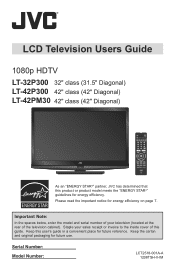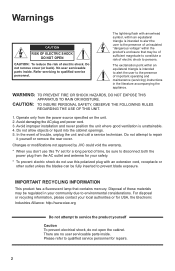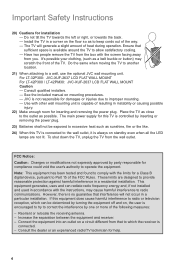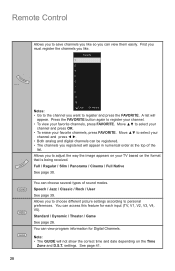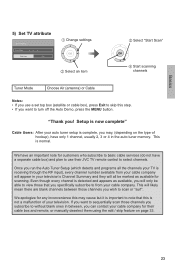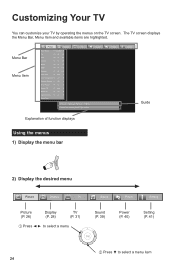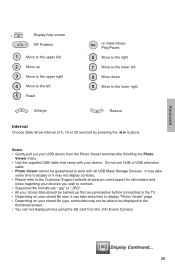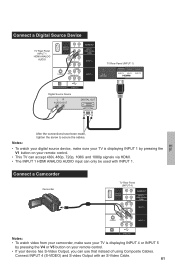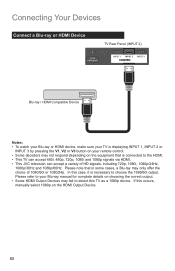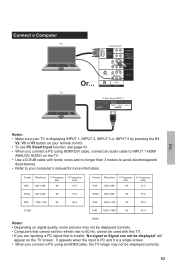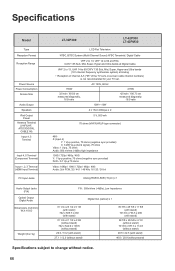JVC LT 42P300 Support Question
Find answers below for this question about JVC LT 42P300 - 42" LCD TV.Need a JVC LT 42P300 manual? We have 1 online manual for this item!
Question posted by swatchit1928 on April 20th, 2017
Jvc 39'tv Bot 5/19/2014 Lost Its 'eng. Captions. The Menu Doesn't Restore It
I called Costco's concierge and they couldn't fix it on the phone by selecting "menu."
Current Answers
Related JVC LT 42P300 Manual Pages
JVC Knowledge Base Results
We have determined that the information below may contain an answer to this question. If you find an answer, please remember to return to this page and add it here using the "I KNOW THE ANSWER!" button above. It's that easy to earn points!-
FAQ - Everio/High Definition (Archived and General Questions)
...remotes. Those can be connected directly to select it : -2014" or "The movie contains an incorrect duration." ...with 1440 CBR setting will automatically open up to the TV via USB. Please download and install the latest MediaBrowser... like to the menu screen that can I play back on your DLA software. in MediaBrowser software, how can fix this issue? The... -
FAQ - DVD Recorders & Players
...prevent playback in the MENU to perform the set to 1080p? Please call 1-800-252-5722 opt...selected to 1080p. JVC disc VD-W47DU-NB is set -up. They will not record on the screen. In order to perform an auto tuner setup the unit needs to be in the MENU? My Television does not have a progressive scan TV..., press OUTPUT STATUS on the front panel repeatedly until tuner is prevented altogether, ... -
FAQ - Everio/High Definition (Archived and General Questions)
...you would like to edit. Select either AIC (Apple Intermediate Codec), YUV ...ón Televisores LCD DVD/Reproductor de LCD Cámaras ...’08. The camera menu has two settings for Everio software ...For models > Can I fix this point the import window ... here: A "Cannot connect to the TV via i.Link but when it as ...as it after setting it : -2014" or "The movie contains an ...
Similar Questions
Tv Code
I'm trying to connect my smart to my TV, need the TV code
I'm trying to connect my smart to my TV, need the TV code
(Posted by rosemariesanders076 2 years ago)
No Remote. Can I Manually From The Tv Run The Auto Tuner Setup?
(Posted by masettle2008 3 years ago)
Display Only Shows No Program Or Week Signal. And No Sound
what's wrong
what's wrong
(Posted by twokeynet 7 years ago)
Tv Remote Configuration
My TV LT- 32DxX7BJ wont pair with remote RMC 1510
My TV LT- 32DxX7BJ wont pair with remote RMC 1510
(Posted by Simrallyon 9 years ago)
No Picture Or Sound
screen lights up but no picture or sound and very slow in auto programming. I am on sat. this being ...
screen lights up but no picture or sound and very slow in auto programming. I am on sat. this being ...
(Posted by larry677 9 years ago)