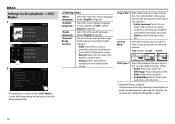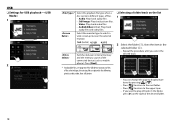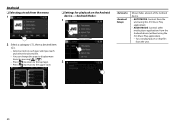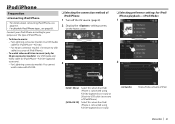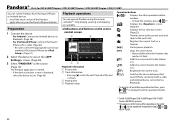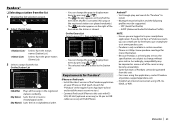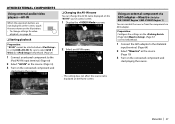JVC KW-V220BT Support Question
Find answers below for this question about JVC KW-V220BT.Need a JVC KW-V220BT manual? We have 1 online manual for this item!
Question posted by missladyg0188 on October 23rd, 2016
Cable For Android Applications Transferand Display
I am wondering if there is an adapter for the kwv 220 BT that will allow me to use my Android phone to run apps on my receiver. I am looking to use apps such as navigation and so on
Current Answers
Answer #1: Posted by hzplj9 on October 23rd, 2016 11:48 AM
If you obtain a USB to phone cable which is very common you will be able to use your phone on the TV. The reference to this is in the user guide available from this link:
https://www.manualslib.com/manual/1025180/Jvc-Kw-V420bt.html
Look at page 19 for the information.
Related JVC KW-V220BT Manual Pages
JVC Knowledge Base Results
We have determined that the information below may contain an answer to this question. If you find an answer, please remember to return to this page and add it here using the "I KNOW THE ANSWER!" button above. It's that easy to earn points!-
FAQ - Everio/Standard Definition
... box displaying the ...used to connect the SD Everio to the Apple computer using USB cable...Audio...adapter to PC. First disconnect power source (both MENU and MODE buttons. in MediaBrowser software, how can install the latest version directly in your user name) then look for each video clip: MOD file (which consists of files to connect into MPEG files thus allowing...and then run SETUP.... -
FAQ - Mobile Navigation/KV-PX9 eAVINU
... protection after disconnecting the cigarette lighter adapter's cable or the AC adapter's cable. When KV-PX9 had many files in ON position. KVPX9 uses map data supplied by tapping screen anywhere so several icons would benefit from SD memory card No, there is on , GPS signal fluctuate for all audio, video or still image files must be... -
FAQ - Mobile Navigation/KV-PX9 eAVINU
... those files are available for both audio and video files were transferred, above another 1GB of August 2007 GPS usually will only playback files stored on the plane or train. If battery switch is always looking for zooming before connecting USB cable to allow video/stills playback only when GPS is used with delay. To INSTALL A/V files...
Similar Questions
My Jvc 840bt Keeps Stopping Then Starting But The System Is Still On
please answer if you know why this system radio, bluetooth stops audio then continues audio without ...
please answer if you know why this system radio, bluetooth stops audio then continues audio without ...
(Posted by alfromgr 2 years ago)
Bluetooth Pairing To Android Phone
how do I connect my Bluetooth to my Android phone on the JVC KW R500
how do I connect my Bluetooth to my Android phone on the JVC KW R500
(Posted by destinyisabella831 3 years ago)
How Do I Get My Jvc To Pair And Connect To My Android Phone
jvc to android bluetooth pair and connect
jvc to android bluetooth pair and connect
(Posted by AlienWitchCatWoman 3 years ago)
How Do I Synce My Kd-r510 To My Android Phone.
i am having a hard time tryin to figure out how to sync ip my phone to the raido
i am having a hard time tryin to figure out how to sync ip my phone to the raido
(Posted by michaeljlund74 7 years ago)