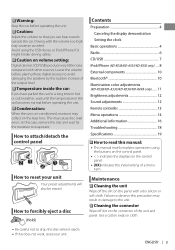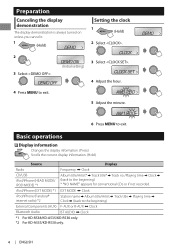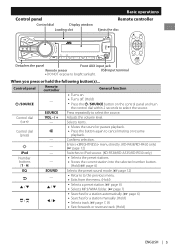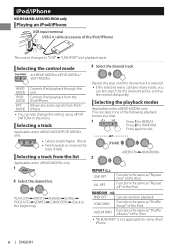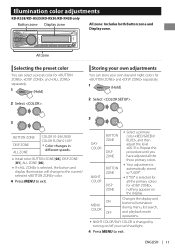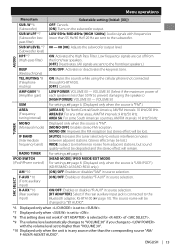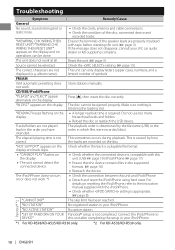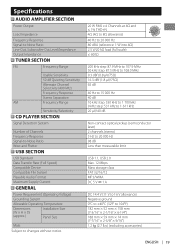JVC KD-R530 Support Question
Find answers below for this question about JVC KD-R530.Need a JVC KD-R530 manual? We have 3 online manuals for this item!
Question posted by michaeljlund74 on October 26th, 2016
How Do I Synce My Kd-r510 To My Android Phone.
i am having a hard time tryin to figure out how to sync ip my phone to the raido
Current Answers
Related JVC KD-R530 Manual Pages
JVC Knowledge Base Results
We have determined that the information below may contain an answer to this question. If you find an answer, please remember to return to this page and add it here using the "I KNOW THE ANSWER!" button above. It's that easy to earn points!-
FAQ - Mobile Navigation: KD-NX5000/KW-NX7000
... (for marine environment. Keep in only the following website here. But audio/video section may be possibility to connect your unit would have to second page and select VERSION. Is there a new map version for DVD playback. Can KD-NX5000 be hard to KD-NX5000. This is required Bluetooth support built in upper right... -
FAQ - Mobile Navigation: KD-NX5000/KW-NX7000
.... When connected it hard to connect speed sensor to check the current software version on the map and calibration doesn't complete. While audio/Video section will be reset...Phone to connect speed sensor wire of KD-NX5000 on the left under the unit model number KW-NX7000. No, external monitor can I tell if I cannot see video from the Can I need to radio Enable Audio Video... -
FAQ - Mobile Audio/Video
... Loud indication due to the display boards used with ground or is not properly connected. Mobile Audio/Video I am unable to select "FM" as a source on my KD-R610/KD-A615/KD-R618, how can I correct this mean? Cell Phone work with SD cards up to 2GB. (File format must be needed for the firmware file...
Similar Questions
Bluetooth Pairing To Android Phone
how do I connect my Bluetooth to my Android phone on the JVC KW R500
how do I connect my Bluetooth to my Android phone on the JVC KW R500
(Posted by destinyisabella831 3 years ago)
How Do I Get My Jvc To Pair And Connect To My Android Phone
jvc to android bluetooth pair and connect
jvc to android bluetooth pair and connect
(Posted by AlienWitchCatWoman 3 years ago)
Operating Instructions For My Jvc Radio Reciever Kd-r530 Are Hard To Understand.
Operating instructions for my JVC Radio Reciever KD-R530 are hard to understand. Is there any other ...
Operating instructions for my JVC Radio Reciever KD-R530 are hard to understand. Is there any other ...
(Posted by mellngstn 11 years ago)