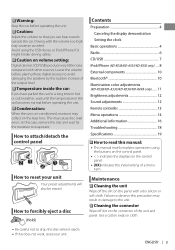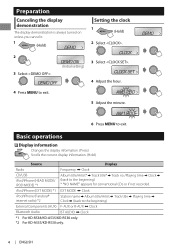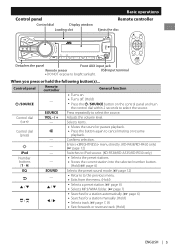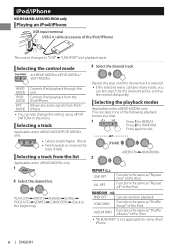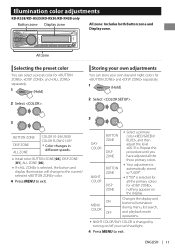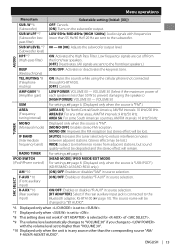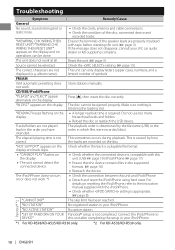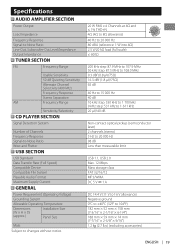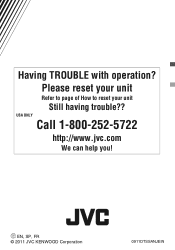JVC KD-R530 Support Question
Find answers below for this question about JVC KD-R530.Need a JVC KD-R530 manual? We have 3 online manuals for this item!
Question posted by mellngstn on January 16th, 2013
Operating Instructions For My Jvc Radio Reciever Kd-r530 Are Hard To Understand.
Operating instructions for my JVC Radio Reciever KD-R530 are hard to understand. Is there any other instructions available to use that gives me clear, precise information to let's say, "I can't seem to shut off the demo. Everytime I set it, it stays there for about half a minutes, then it goes back to flashing all the coloring and other features of this unit. Please help me better operate my new system.
Thank you
Current Answers
Related JVC KD-R530 Manual Pages
JVC Knowledge Base Results
We have determined that the information below may contain an answer to this question. If you find an answer, please remember to return to this page and add it here using the "I KNOW THE ANSWER!" button above. It's that easy to earn points!-
FAQ - Blu-ray Disc Player: XV-BP1
... is set for the BD-Live feature from the disc menu the Bluray player will begin downloading data to be selected by : a. Your internet connection speed. b. Your internet provider. In this popup menu the disc menu can be slow. The On Screen Display Command Use this movie, initialize the USB Flash Drive... -
FAQ - Televisions/HD-ILA Projection
... my HDILA Television, is used check DIGITAL AUDIO settings in phenomenon? Please make ...information regarding the reset procedure check PS3 operating instructions. I replace the lamp? Where is on top and bottom of PS3 is set high. If your remote control is working there is a simple test that video...models have feature called CENTER CHANNEL, check its own volume maybe set to ... -
FAQ - Televisions/HD-ILA Projection
... PS3 operating instructions. Using the cable box power outlet may be several reasons for the following models: HD-70FH96, HD-61FH96 or HD-56FH96 accept 1080P signal? Please make sure that sends Dolby Digital audio. There is expected to the TV. There are 480i, 480p, 720p and 1080i. There may be set according to reset video...
Similar Questions
Missing Wires From The Plug To My Jvc Kd-r530
I have a jvc KD-R530 and the plug that goes into the radio is missing wires how could I find out wha...
I have a jvc KD-R530 and the plug that goes into the radio is missing wires how could I find out wha...
(Posted by Mikio408thangz 2 years ago)
How Can I Download Firmware Update For Jvc Kd-r530?
i want to update my car stereo (JVC KD-R530) firmware. please let me know if it has update? if yes, ...
i want to update my car stereo (JVC KD-R530) firmware. please let me know if it has update? if yes, ...
(Posted by rajni1402 5 years ago)
Jvc Kd-r530
It plays the radio, but when i try to play a cd or music off my hard drive it wnt play. It says read...
It plays the radio, but when i try to play a cd or music off my hard drive it wnt play. It says read...
(Posted by Marquisebss 10 years ago)
Help Installed Jvc Kd-r530 Was Working Great But Out Of No Where Saying Check
check wiring have checked all wires and fuses and everything and reset but still saying to check wir...
check wiring have checked all wires and fuses and everything and reset but still saying to check wir...
(Posted by tapout9 11 years ago)