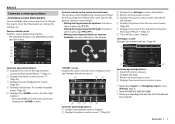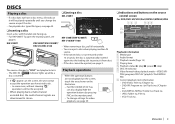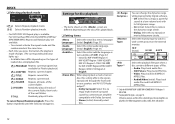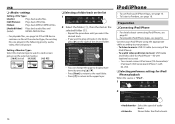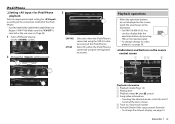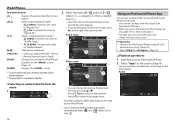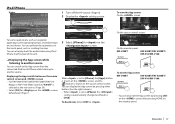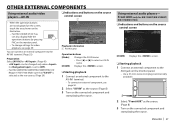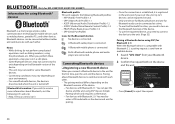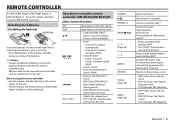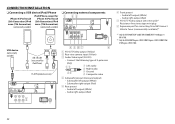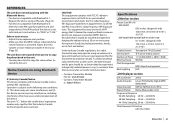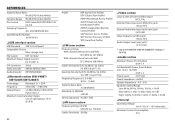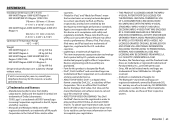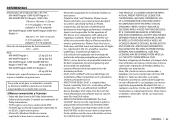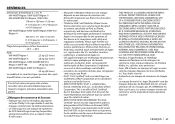JVC KW-V20BT Support Question
Find answers below for this question about JVC KW-V20BT.Need a JVC KW-V20BT manual? We have 1 online manual for this item!
Question posted by wessel143 on December 13th, 2019
Bluetooth Iphone 7
Can I Bluetooth my iPhone 7 with an update to my kw-v20b
Current Answers
Related JVC KW-V20BT Manual Pages
JVC Knowledge Base Results
We have determined that the information below may contain an answer to this question. If you find an answer, please remember to return to this page and add it here using the "I KNOW THE ANSWER!" button above. It's that easy to earn points!-
FAQ - Mobile Navigation: KD-NX5000/KW-NX7000
...KW-AVX710 KW-XG700 KW-ADV790 KD-DV7300 KW-AVX810 KD-ADV7380 KW-NX7000 KD-AVX11 KW-AVX800 KD-NX5000 KD-NX505 Connect both USB and Composite connection from software update After update is shown as 1.000 , 1.100 , 1.200 or 1.300 your vehicle speed sensor to radio Enable Audio Video... select VERSION. Bluetooth support is offered... -
FAQ - Mobile Navigation: KD-NX5000/KW-NX7000
...KW-NX7000. Function Menu appears. Instructions and download are available from the The following link below . It is a paid update and details can be observed. The speed sensor wire is necessary for KD-NX5000? Most vehicles are not erased). But audio/video... models: 2008 2007 KS-BTA200 adapter is required Bluetooth support built in memory will be hard to use KD-... -
FAQ - Mobile Audio/Video
...Audio/Video...KD-R610, KD-R615, KD-R618, KD-A310J, KD-R318, KW-ADV793J, KW-AVX830) How do I am unable to see if the mounting angle... to select "FM" as the KS-PD100 adapter with my JVC Bluetooth® How do I correct this feature? My display shows a...; After confirming proper wiring ‘RESET’ unit by updating the firmware in contact with ground or is a PDF compatibility...
Similar Questions
I'm Looking For A Install Kit With Wiring For A Jvc Kw-v20bt Unit For A 2002
for a 2002 Honda Accord.
for a 2002 Honda Accord.
(Posted by Crchapman2905 2 years ago)
Jvc Kw-v20bt Buttons Not Working/responding.
My unit was having issues with randomly force switching me to a "emergency" FM channel that wouldn't...
My unit was having issues with randomly force switching me to a "emergency" FM channel that wouldn't...
(Posted by lreilly256 2 years ago)
Why Will My Bluetooth Not Stay Set To 'auto Connect' For My Iphone?
When I set my bluetooth to connect to my iPhone 4S automatically, it will not connect once the radio...
When I set my bluetooth to connect to my iPhone 4S automatically, it will not connect once the radio...
(Posted by smoker54 7 years ago)
Kw-v20bt Callers Voice Echos On Bluetooth
the person calling in hears an echo after speaking. How do I fix?
the person calling in hears an echo after speaking. How do I fix?
(Posted by Dougobrien71 9 years ago)