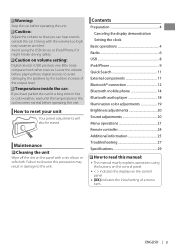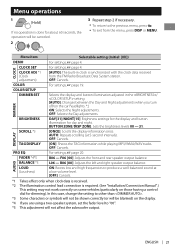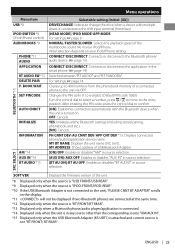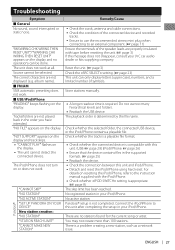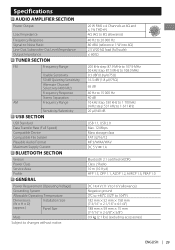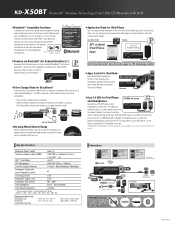JVC KD-X50BT Support Question
Find answers below for this question about JVC KD-X50BT.Need a JVC KD-X50BT manual? We have 3 online manuals for this item!
Question posted by spinani on May 2nd, 2014
Does Kdx50bt Bluetooth Work With Iphone 5
The person who posted this question about this JVC product did not include a detailed explanation. Please use the "Request More Information" button to the right if more details would help you to answer this question.
Current Answers
Related JVC KD-X50BT Manual Pages
JVC Knowledge Base Results
We have determined that the information below may contain an answer to this question. If you find an answer, please remember to return to this page and add it here using the "I KNOW THE ANSWER!" button above. It's that easy to earn points!-
FAQ - Mobile Navigation: KD-NX5000/KW-NX7000
...work on motorcycle and local laws would benefit from the This is especially helpful when GPS signal is compatible with KD-NX5000? If vehicle speed sensor is to be viewed here. While audio/Video... is required Bluetooth support built in upper right corner. Instructions and download are equipped with your KD-NX5000 to radio Enable Audio Video input After ... -
FAQ - Mobile Navigation: KD-NX5000/KW-NX7000
.... Can I need to connect my Bluetooth Cell Phone to my JVC radio? Function Menu appears. Touch VEHICLE INFO. It is a paid update and details can be shown on external monitor? Depending on your vehicle there may work on pg. 41 of the instruction manual. But audio/video section may be installed then navigation... -
FAQ - Mobile Audio/Video
...] button to enter basic settings menu. Check the connection of my radio. Mobile Audio/Video I am unable to select ‘CLOCK H’. Why does my radio keep flashing "PROTECT" on the display? (Models,KD-R218J, KD-R418J, KD-R610, KD-R615, KD-R618, KD-A310J, KD-R318, KW-ADV793J, KW-AVX830) Why does my radio Display "PROTECT" on my...
Similar Questions
Phone Volume
When my phone is connected to the jvc r850bt model if someone is calling the volume is to high and I...
When my phone is connected to the jvc r850bt model if someone is calling the volume is to high and I...
(Posted by adams9247 6 years ago)
Removing Blue Tooth Devices From My Jvc Kdx50bt Stereo
It says no audio devices
It says no audio devices
(Posted by dehaanjp55 8 years ago)