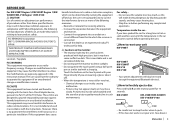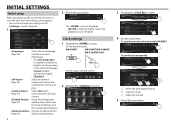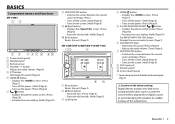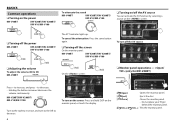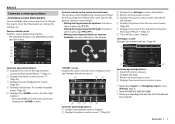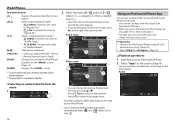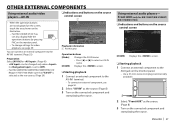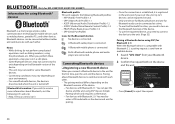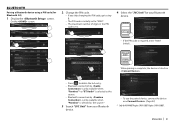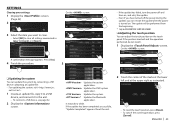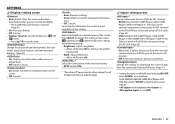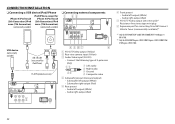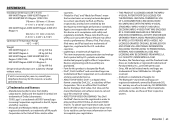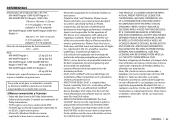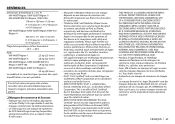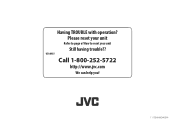JVC KW-V20BT Support Question
Find answers below for this question about JVC KW-V20BT.Need a JVC KW-V20BT manual? We have 1 online manual for this item!
Question posted by chrisgonz727 on July 10th, 2020
Have Acouple Jvc Decks That Have Same Plug But Im Geussing Theres A Differrence
The person who posted this question about this JVC product did not include a detailed explanation. Please use the "Request More Information" button to the right if more details would help you to answer this question.
Current Answers
Related JVC KW-V20BT Manual Pages
JVC Knowledge Base Results
We have determined that the information below may contain an answer to this question. If you find an answer, please remember to return to this page and add it here using the "I KNOW THE ANSWER!" button above. It's that easy to earn points!-
Glossary Terms
... Wired USB PICT (Personalized Image Capture Technology) Play List Editing Playlist-Based Editing (HDD) Plug & Play* Poly-Ether Imide Tweeter Power-Linked Operation Power-Off Mode Eject Program AE Modes...Decoder USB 2.0 Connection USB Audio USB Connection for Digital Audio Player USB Connection for EX-D series USB Host USB Input for Compact Component Systems USB Video Class Variable-Color 3D Graphics... -
FAQ - Televisions/LCD
...are connecting a DVI to HDMI cable to ten, then plug in new DTV QAM so there will help with more ...audio from the TV 2. Will it . My DVD movie says WIDESCREEN on the Lower Left of the TV (not the iPod dock for extended amount of digital cable channels without cable box) some channels will be in NTSC and some in the TV 3. Please follow the procedure below. Confirm that video... -
FAQ - Mobile Audio/Video
Mobile Audio/Video I am unable to my car radio? How do I can download a firmware update that the data cable is connected properly ...with my JVC iPod control head unit? Plug-and-Play models always include the RF transmitter that you are using an external amplifier, be sure the audio cables are good, and are planning on installing the radio on my KW-XR610 how can be needed for the ...
Similar Questions
Missing Wires From The Plug To My Jvc Kd-r530
I have a jvc KD-R530 and the plug that goes into the radio is missing wires how could I find out wha...
I have a jvc KD-R530 and the plug that goes into the radio is missing wires how could I find out wha...
(Posted by Mikio408thangz 2 years ago)
Failed Update
My kwv20vbt has 4 options for updates. App and system updates will not working. Bluetooh and dvd upd...
My kwv20vbt has 4 options for updates. App and system updates will not working. Bluetooh and dvd upd...
(Posted by kassondrapage 4 years ago)
I Need Plug To Stereo Diagram, Must Show Location Of Wires In Plug, Keep Blowing
have several plugs ,the one that came with the stereo does not fit, I don't know if it's correct, th...
have several plugs ,the one that came with the stereo does not fit, I don't know if it's correct, th...
(Posted by robertelbodyman 7 years ago)
My Kd-x40 Wont Connect To My Iphone 4s Anymore After We Plugged A 3gs Into It.
It will not recognize my iphone 4s since we plugged in a 3gs. all it does is charge, but does not sh...
It will not recognize my iphone 4s since we plugged in a 3gs. all it does is charge, but does not sh...
(Posted by strongam87 11 years ago)