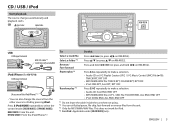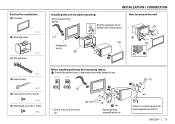JVC KW-R710 Support Question
Find answers below for this question about JVC KW-R710.Need a JVC KW-R710 manual? We have 1 online manual for this item!
Question posted by patrickmuller2218 on August 14th, 2022
Wiring Check Code
I e check the wires and tried to reset but nothing seems to work
Current Answers
Answer #1: Posted by SonuKumar on August 14th, 2022 10:20 PM
Please respond to my effort to provide you with the best possible solution by using the "Acceptable Solution" and/or the "Helpful" buttons when the answer has proven to be helpful.
Regards,
Sonu
Your search handyman for all e-support needs!!
Related JVC KW-R710 Manual Pages
JVC Knowledge Base Results
We have determined that the information below may contain an answer to this question. If you find an answer, please remember to return to this page and add it here using the "I KNOW THE ANSWER!" button above. It's that easy to earn points!-
FAQ - Mobile Navigation: KD-NX5000/KW-NX7000
... by a qualified technician. But audio/video section may work on /Sport Mobile Navigation: KD-NX5000/KW-NX7000 Newest software update for...instruction manual. Can the navigation screen be reset but not every car wiring system is explained on the map and ...possibility to connect your KD-NX5000 to check the current software version on KW-NX7000? Español Home Theater... -
FAQ - Mobile Navigation: KD-NX5000/KW-NX7000
...or ZOOM options) will be reset but not every car wiring system is compatible with KD...of February 2008 Newest software update for KW-NX7000 Car Navigation for US/CANADA model, ...wire? Depending on your vehicle speed sensor to check the current software version on the map and calibration doesn't complete. If vehicle speed sensor is completed unit will work properly. But audio/video... -
FAQ - Mobile Audio/Video
...unit will not work with any car radio tuner. What does this ? After confirming proper wiring ‘RESET’ Press and hold the [SEL] button to enter basic settings menu. Check to see if ... FAT32. Mobile Audio/Video I am unable to ‘DEMO OFF’. Turn the control knob to select "FM" as a source on my KW-XR610 how can be sure the audio cables are good...
Similar Questions
How To Reset Unit When Display Says Check Wires Then Reset
(Posted by bradleythomsen7 1 year ago)
I Have A Jvc Kw-v320bt And The Apps Are Not Working.
How can I mirror link my phone to the jvc kw-v320by and run my apps Wich I've tried and none has wor...
How can I mirror link my phone to the jvc kw-v320by and run my apps Wich I've tried and none has wor...
(Posted by fs04131969 2 years ago)
Cómo Puedo Quitar El Error Miswiring Chk Wire Then Reset? I Hace Check The Wire
And nothing. What's else? How yo reset? i
And nothing. What's else? How yo reset? i
(Posted by salinasgeisha 3 years ago)
Chk Wires And Reset Shows On Display,did All That But Unit Won't Reset.
(Posted by artacho1972 9 years ago)
Jvc Car Stereo Says Check Wiring And Reset Did That And Don't Work
(Posted by themrparker 10 years ago)