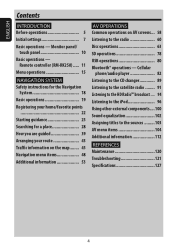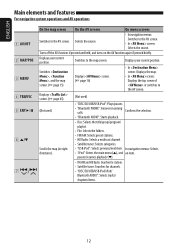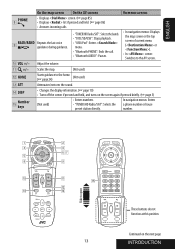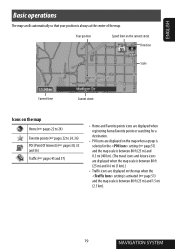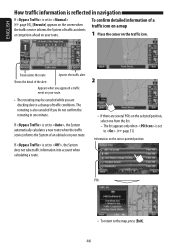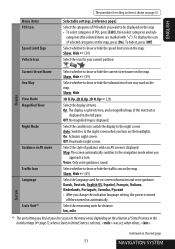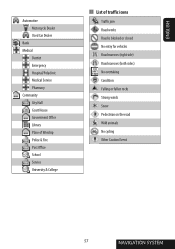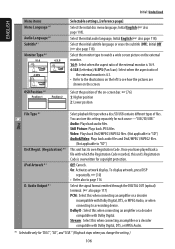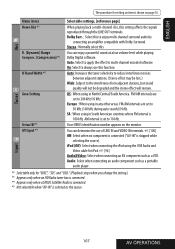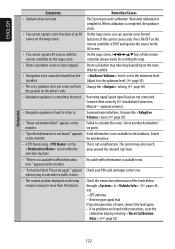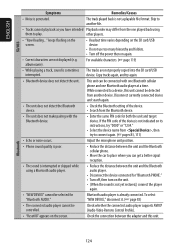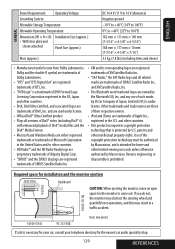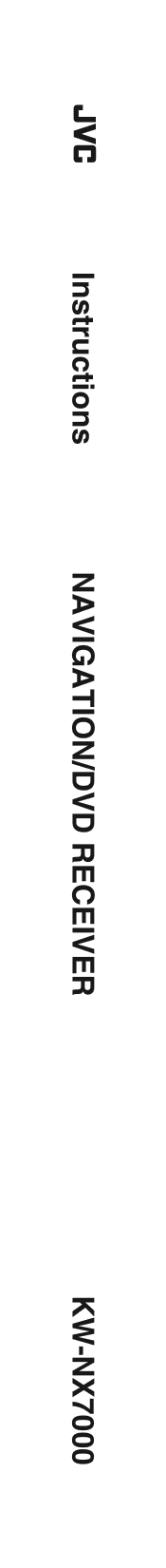JVC KW NX7000 Support Question
Find answers below for this question about JVC KW NX7000 - Double Din Navigation.Need a JVC KW NX7000 manual? We have 2 online manuals for this item!
Question posted by Mick3 on May 9th, 2011
I Am Trying To Renew My Traffic
The person who posted this question about this JVC product did not include a detailed explanation. Please use the "Request More Information" button to the right if more details would help you to answer this question.
Current Answers
Related JVC KW NX7000 Manual Pages
JVC Knowledge Base Results
We have determined that the information below may contain an answer to this question. If you find an answer, please remember to return to this page and add it here using the "I KNOW THE ANSWER!" button above. It's that easy to earn points!-
FAQ - Mobile Navigation: KD-NX5000/KW-NX7000
...Audio Video input Can I renew it? Can the navigation screen be used on motorcycle and local laws would benefit from the Touch VEHICLE INFO. Instructions and download are not erased). The following link below . Manual can be installed then navigation system may work on /Sport Mobile Navigation: KD-NX5000/KW-NX7000... to the NAVTEQ website and traffic subscription can I use on... -
FAQ - Mobile Navigation: KD-NX5000/KW-NX7000
...KW-NX7000 With map shown on the left under the unit model number KW-NX7000. But audio/video section may be hard to radio Enable Audio Video input Bluetooth support is recommended. Mobile Navigation: KD-NX5000/KW-NX7000 Newest software update for KD-NX5000 Car Navigation... website and traffic subscription can ...KW-NX7000? What do I renew it? While audio/Video section will be reset... -
FAQ - Mobile Navigation/KV-PX9 eAVINU
... the battery switch is put into KVPX9 since the same space is different then the NAVIGATION voice. Blue is lit, RED is blinking: Internal battery switch is normal behavior. Tapping the screen will not INSTALL all audio, video or still image files must be set to be guaranteed. When the following : Turn ON...
Similar Questions
Trying To Install My Jvc Kwr 920bts Stereo Into My 2006 Chevy Cobalt With The Am
(Posted by rhampton1711 10 months ago)
Dvd Won't Let Me Press Play
my dvd double din won't let me press the play button when trying to watch a movie a red circle pops ...
my dvd double din won't let me press the play button when trying to watch a movie a red circle pops ...
(Posted by Bauerone100 1 year ago)
Old Iphone Paired. Trying To Pair New Iphone It Says Full. How To Clear Memor
(Posted by Ken55hud 3 years ago)
Where Can I Find The Service Manual(repair Manual) For Model# Kw Adv64bt Recieve
Double din monitor/reciever
Double din monitor/reciever
(Posted by krysz1970 7 years ago)
How Do I Get Pin Code For My Unit? Cant Find It On Jvcexad.com
cant find how to get pin code using the id #. to subscridbe to traffic updates! and also how do i re...
cant find how to get pin code using the id #. to subscridbe to traffic updates! and also how do i re...
(Posted by hriii750f 12 years ago)