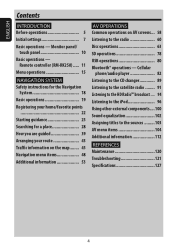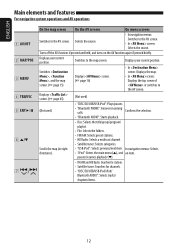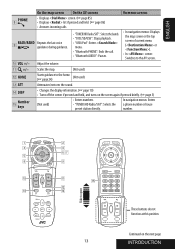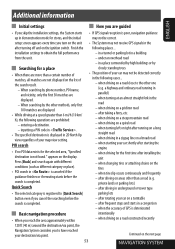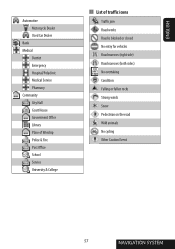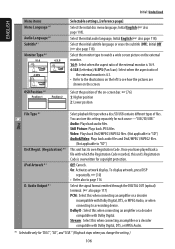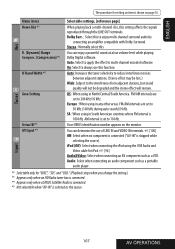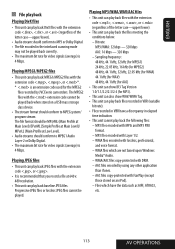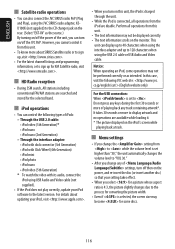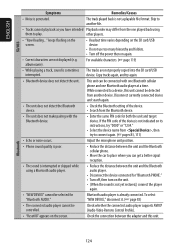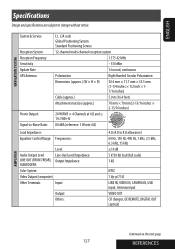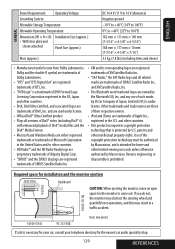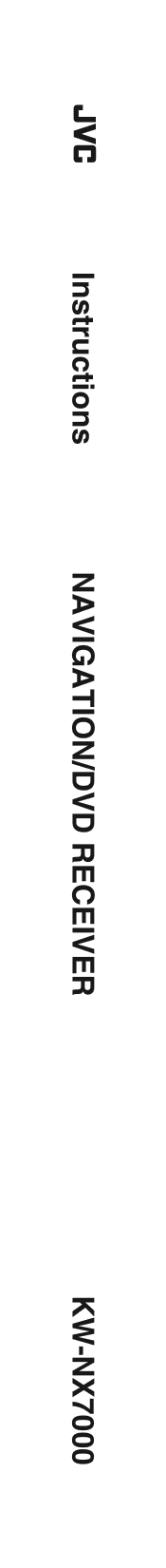JVC KW NX7000 Support Question
Find answers below for this question about JVC KW NX7000 - Double Din Navigation.Need a JVC KW NX7000 manual? We have 2 online manuals for this item!
Question posted by lourenco69 on May 27th, 2011
Install Other Software
Is possible install other type os sofware in my JVC kwnx7000, for exemple tom tom?
Current Answers
Related JVC KW NX7000 Manual Pages
JVC Knowledge Base Results
We have determined that the information below may contain an answer to this question. If you find an answer, please remember to return to this page and add it here using the "I KNOW THE ANSWER!" button above. It's that easy to earn points!-
FAQ - Mobile Navigation: KD-NX5000/KW-NX7000
... CURRENT SOFTWARE below takes you to KD-NX5000. After I cannot see video from my iPod/iPod-Touch on my KW-NX7000 With map shown on your vehicle there may be possibility to activate traffic subscription. Can KD-NX5000 be shown on the map and calibration doesn't complete. Can the navigation screen be used for roads only. I installed... -
FAQ - Mobile Navigation/KV-PX9 eAVINU
... cards can be played? Also some buttons will not INSTALL all audio, video or still image files must be played properly. Precision... (software)Change History Current version 1.026 as a monitor for example: 01.002.442.00 or 01.016.442.00) software can... operation for all . Video can be able to 512MB. No, this is not possible. Free space is shown in navigation mode, then SETUP, ... -
FAQ - Mobile Navigation/KV-PX9 eAVINU
...software)Change History Current version 1.026 as of other countries? Version 1.016 as a slideshow at once even if tap sound is different then the NAVIGATION voice. NAVIGATION... is put into KVPX9 since the same space is possible. Map colors changed automatically. After turning power on...are INSTALLED, another during playback or charging built in AV Player area. Select audio, video or...
Similar Questions
Dvd Won't Let Me Press Play
my dvd double din won't let me press the play button when trying to watch a movie a red circle pops ...
my dvd double din won't let me press the play button when trying to watch a movie a red circle pops ...
(Posted by Bauerone100 1 year ago)
Autoradio Non Legge Video
salve il mio autoradio jvc nx7000 non legge mpeg divx grazie
salve il mio autoradio jvc nx7000 non legge mpeg divx grazie
(Posted by maher1bbm 2 years ago)
Where Can I Find The Service Manual(repair Manual) For Model# Kw Adv64bt Recieve
Double din monitor/reciever
Double din monitor/reciever
(Posted by krysz1970 7 years ago)
I Have Installed Jvc 71bt Model. But I Able To View Video In An External Monitor
I have installed jvc 71bt model. Also i have taken two video output in bridge mode. But I was not ab...
I have installed jvc 71bt model. Also i have taken two video output in bridge mode. But I was not ab...
(Posted by carpluzz 10 years ago)
Software
where can i find the software that origionally came with this deck?
where can i find the software that origionally came with this deck?
(Posted by lensaint32 13 years ago)