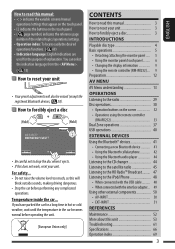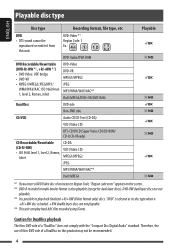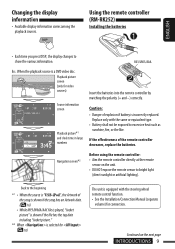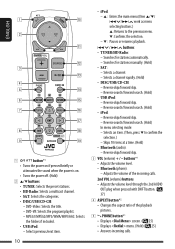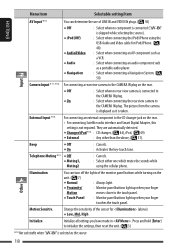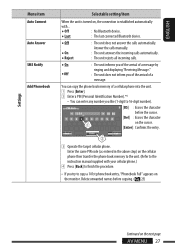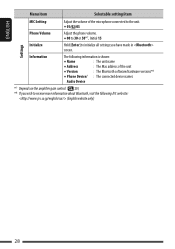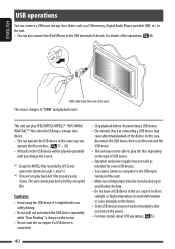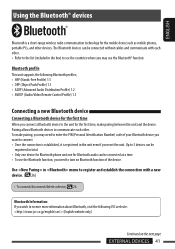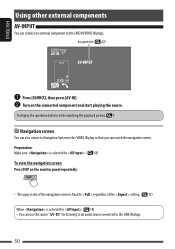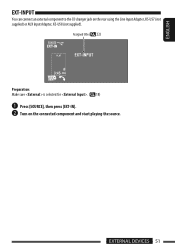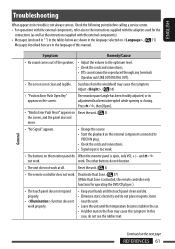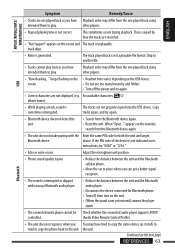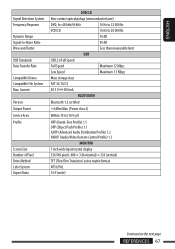JVC KW-AVX820 Support Question
Find answers below for this question about JVC KW-AVX820 - DVD Player With LCD.Need a JVC KW-AVX820 manual? We have 2 online manuals for this item!
Question posted by Kknobbb on August 25th, 2018
Confused
I've got a jvc.kw avx. 820 and lost my power cord I purchased another one but none of the wires match the diagram on the deck I eventually got it turned on and working but we're my power connections are they don't make sense then all the sudden I get a high pitch screach. And have to unplug it for it to stop help it's my gf. Car and she's gonna kill me if I don't figure this out
Current Answers
Answer #1: Posted by hzplj9 on August 27th, 2018 12:26 PM
You may have the speaker cables switched somehow or some other audio source causing feedback. I would suggest referring to the user guide available from manualslib.com to aid solving your dilemma. You can download it here:
Related JVC KW-AVX820 Manual Pages
JVC Knowledge Base Results
We have determined that the information below may contain an answer to this question. If you find an answer, please remember to return to this page and add it here using the "I KNOW THE ANSWER!" button above. It's that easy to earn points!-
FAQ - Mobile Navigation: KD-NX5000/KW-NX7000
...-BTA200 adapter is shown as of February 2008 Newest software update for KW-NX7000 Car Navigation for correct operation of KD-NX5000 on the map and calibration doesn't complete. to KD-NX5000? Soundbar Systems DVD Recorders DVD Players Television LCD Televisions LCD/DVD Combo Video Cameras Everio Flash Memory Cameras Everio Hard Drive Cameras HD Everio Flash Memory... -
FAQ - Mobile Navigation/KV-PX9 eAVINU
... using only navigation section power will stop Demo. Also when the temperature drops too much, the charge may be reset, even when reset switch is hot. Make sure the battery on planned route are approx. 13GB Memory area is approx.1GB AV Player area is approx. 5GB. Built-in battery may help screens, tap sound... -
FAQ - Mobile Navigation/KV-PX9 eAVINU
... in the memory area of his page. It can be played. After turning power on, GPS signal fluctuate for zooming before connecting USB cable to the turn on your KV-PX9 database can be used for audio and video players sections. Navigation command asks to make a turn off ? Demo mode is no equalizer. How to ON. What music...
Similar Questions
Does The Kw Avx820 Have An Update File Or Does It Need To Be Updated?
What does the update do if it has an update file.
What does the update do if it has an update file.
(Posted by supafly78 3 years ago)
Problem With The Bluetooth Interfase - Jvc Kwavx800 - Exad - Dvd Player
I have attached 5 bluetooth devices to my WK-AVX800, but I can not delete them to associate new ones...
I have attached 5 bluetooth devices to my WK-AVX800, but I can not delete them to associate new ones...
(Posted by enriquediaz 6 years ago)
Lcd Panel Won't Work On My Jvc Avx 820, All Ok When Last Used.sound Ok!
Face panel LCD screen just black all sound can be heard but black screen. Can a new LCD screen be pu...
Face panel LCD screen just black all sound can be heard but black screen. Can a new LCD screen be pu...
(Posted by yanandtom 11 years ago)
Need The Touch Screen Of This Player
I need the replacement of a specific kw-avx820 on the touch screen glass only has three connections....
I need the replacement of a specific kw-avx820 on the touch screen glass only has three connections....
(Posted by abrahamegomez 12 years ago)
How To Replace Touch Screen On Jvc Kw-avx 640 Detach Face Plate
(Posted by benz2002 12 years ago)