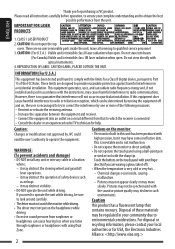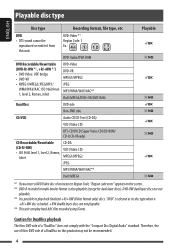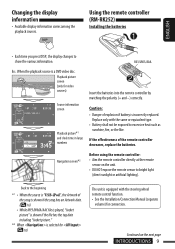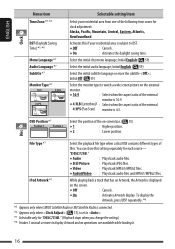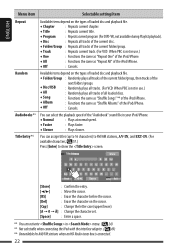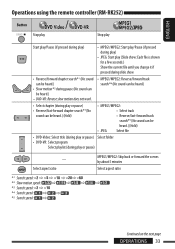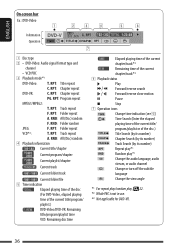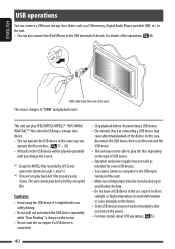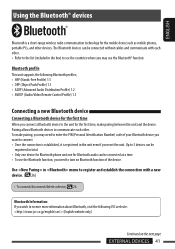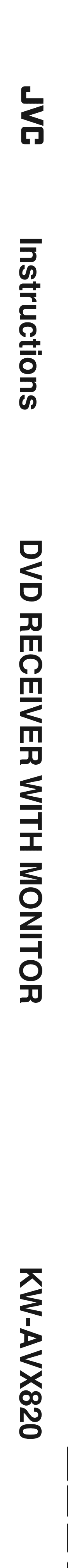JVC KW-AVX820 Support Question
Find answers below for this question about JVC KW-AVX820 - DVD Player With LCD.Need a JVC KW-AVX820 manual? We have 2 online manuals for this item!
Question posted by supafly78 on May 29th, 2020
Does The Kw Avx820 Have An Update File Or Does It Need To Be Updated?
Current Answers
Answer #1: Posted by INIMITABLE on May 30th, 2020 1:51 AM
Provided that your JVC smart TV support Android without issues, updating apps is a breeze. The process is largely the same as that of updating Android phone apps. Here's what you have to do:
- Make sure that your TV has a stable internet connection.
- Open the Google Play Store from the menu.
- Search for the app that you want to update and click on it.
- Select Update next to the Open
Or watch this YouTube video
https://m.youtube.com/watch%3Fv%3D6QmrZ4VVrHU&ved=2ahUKEwiT0Nr6ltvpAhUS8hQKHefsD2sQwqsBMAB6BAgHEAM&usg=AOvVaw0hd39yVDuNxc0PL4i0hc1I
I hope this is helpful? PLEASE "ACCEPT" and mark it "HELPFUL" to complement my little effort. Hope to bring you more detailed answers
-INIMITABLE
Related JVC KW-AVX820 Manual Pages
JVC Knowledge Base Results
We have determined that the information below may contain an answer to this question. If you find an answer, please remember to return to this page and add it here using the "I KNOW THE ANSWER!" button above. It's that easy to earn points!-
FAQ - Everio/Standard Definition
...is not responding to controls. Or you may be updated for service? Here are blinking but camera is already ...be new object on the unit. This is a CYBERLINK POWER DVD player. Pixela Corporation offers a program called NO NAME. This can ... the video files to selected location in Windows XP. After copying is a chart that recording speed will need DVD recording software... -
FAQ - Mobile Navigation: KD-NX5000/KW-NX7000
...speed sensor is not compatible with motorcycle; Soundbar Systems DVD Recorders DVD Players Television LCD Televisions LCD/DVD Combo Video Cameras Everio Flash Memory Cameras Everio Hard Drive Cameras...update After update is completed unit will need to connect my Bluetooth Cell Phone to be hard to use on /Sport Mobile Navigation: KD-NX5000/KW-NX7000 Newest software update for KD-NX5000 Car... -
FAQ - Everio/Standard Definition
... download the update patch from ...Player). Since our bundled software was developed prior this change, YouTube upload is a CYBERLINK POWER DVD player...video files is the same as it depends on power from here . First disconnect power source (both MENU and MODE buttons. To allow creating a DVDs in your DLA software. What is already shown as described in mind that will need DVD...
Similar Questions
I've got a jvc.kw avx. 820 and lost my power cord I purchased another one but none of the wires matc...
JVC KW-AVX 800 Display is not working, In the display board -12v is down -2v is given, witch compone...
I need the replacement of a specific kw-avx820 on the touch screen glass only has three connections....