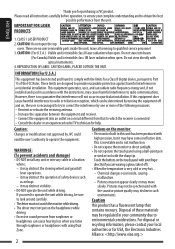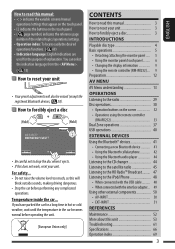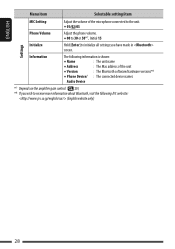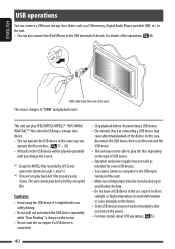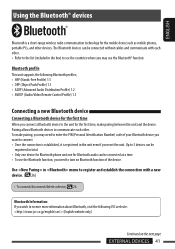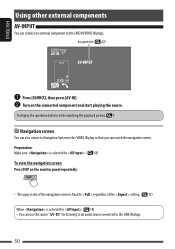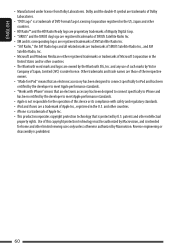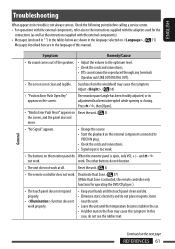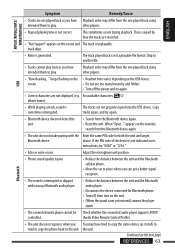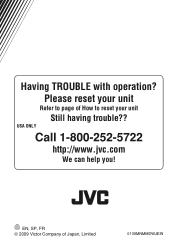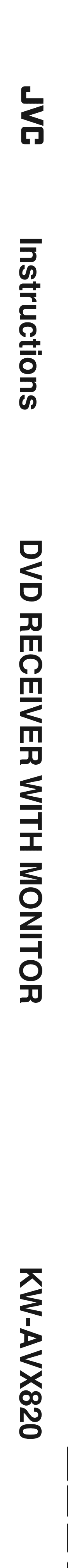JVC KW-AVX820 Support Question
Find answers below for this question about JVC KW-AVX820 - DVD Player With LCD.Need a JVC KW-AVX820 manual? We have 2 online manuals for this item!
Question posted by marionosivi on July 13th, 2014
How To Fix Jvc Kw-avx820
The person who posted this question about this JVC product did not include a detailed explanation. Please use the "Request More Information" button to the right if more details would help you to answer this question.
Current Answers
Related JVC KW-AVX820 Manual Pages
JVC Knowledge Base Results
We have determined that the information below may contain an answer to this question. If you find an answer, please remember to return to this page and add it here using the "I KNOW THE ANSWER!" button above. It's that easy to earn points!-
FAQ - Mobile Navigation: KD-NX5000/KW-NX7000
... VEHICLE INFO. This is available as of February 2008 Newest software update for KW-NX7000 Car Navigation for iPod ® This can be installed by a qualified technician. if ...is shown on the left under the unit model number KW-NX7000. Soundbar Systems DVD Recorders DVD Players Television LCD Televisions LCD/DVD Combo Video Cameras Everio Flash Memory Cameras Everio Hard Drive Cameras HD... -
FAQ
...: KW-NT3HDT Audio (Soundbar TH-BA1) Mobile Navigation: KD-NX5000/KW-NX7000 Audio-Shelf & Portable Mobile Navigation: KW-NT1 Blu-ray Disc Player: ...LCD Everio/Standard Definition Televisions/HD-ILA Projection Camcorders/ Mini DV VCR (VCR/DVD Player Combos) Camcorders/Windows 7™ Compatibility Service Policies DVD Recorders & Players Parts and Accessories Glossary Terms Mobile Audio/Video... -
FAQ
... Mobile Navigation: KW-NT1 Blu-ray Disc Player: XV-BP1 Mobile Navigation/KV-PX9 eAVINU Everio/High Definition (GZ-HM200,GZ-HM400,GZ-HD300,GZ-HD320) Picsio GC-FM1 Everio/High Definition (Archived and General Questions) Televisions/LCD Everio/Standard Definition Televisions/HD-ILA Projection Camcorders/ Mini DV VCR (VCR/DVD Player Combos) Camcorders/Windows...
Similar Questions
Does The Kw Avx820 Have An Update File Or Does It Need To Be Updated?
What does the update do if it has an update file.
What does the update do if it has an update file.
(Posted by supafly78 3 years ago)
Confused
I've got a jvc.kw avx. 820 and lost my power cord I purchased another one but none of the wires matc...
I've got a jvc.kw avx. 820 and lost my power cord I purchased another one but none of the wires matc...
(Posted by Kknobbb 5 years ago)
Problem With The Bluetooth Interfase - Jvc Kwavx800 - Exad - Dvd Player
I have attached 5 bluetooth devices to my WK-AVX800, but I can not delete them to associate new ones...
I have attached 5 bluetooth devices to my WK-AVX800, but I can not delete them to associate new ones...
(Posted by enriquediaz 6 years ago)
Car Stereo Model No. Kd-avx44
My JVC car stereo Model No. KD-AVX44 is not playing any music. It doesn't show the stations and play...
My JVC car stereo Model No. KD-AVX44 is not playing any music. It doesn't show the stations and play...
(Posted by ccostapappas 8 years ago)
Need The Touch Screen Of This Player
I need the replacement of a specific kw-avx820 on the touch screen glass only has three connections....
I need the replacement of a specific kw-avx820 on the touch screen glass only has three connections....
(Posted by abrahamegomez 12 years ago)