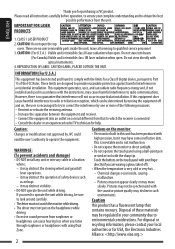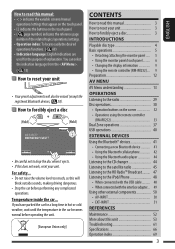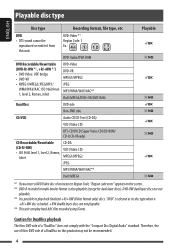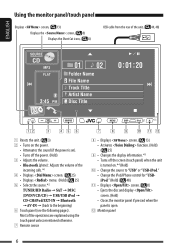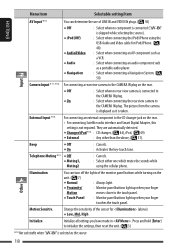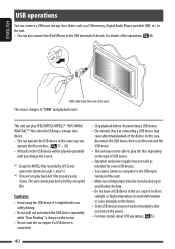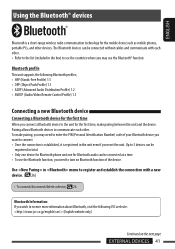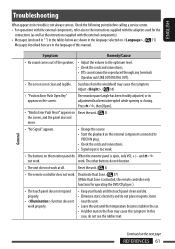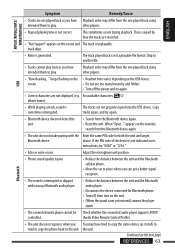JVC KW-AVX820 Support Question
Find answers below for this question about JVC KW-AVX820 - DVD Player With LCD.Need a JVC KW-AVX820 manual? We have 2 online manuals for this item!
Question posted by abrahamegomez on January 23rd, 2012
Need The Touch Screen Of This Player
I need the replacement of a specific kw-avx820 on the touch screen glass only has three connections. since it broke.any help will be [email protected]
Current Answers
Related JVC KW-AVX820 Manual Pages
JVC Knowledge Base Results
We have determined that the information below may contain an answer to this question. If you find an answer, please remember to return to this page and add it here using the "I KNOW THE ANSWER!" button above. It's that easy to earn points!-
FAQ - Blu-ray Disc Player: XV-BP1
... BD-Live compatible Bluray movie disc in the player. 3. A USB Flash Drive connected to the USB port with the Remote Control? The On Screen Display Command Use this Remote Control Button Close Return Select Enter...the remote control. How do not operate like DVD movie discs. Why doesn't the DISC MENU button work correctly. In this ? The On Screen Display says to 164kbps files can be re... -
FAQ - DVD Recorders & Players
... compliant disc i.e. DR-MV100 DR-M100 DR-MV5 DR-M10 DR-MH30 DR-DX5 Your JVC DVD player has video/S-video and audio outputs but not on the top and bottom of specific program is prevented altogether, even using CPRM compatible disc will not play in order to guarantee an exclusive market. You would like to... -
FAQ - DVD Recorders & Players
... cannot be copied and can be used . Press AUX until the picture appears normal. You can play Region 1 DVD discs. Most DVD recorders made after 2005 are recording, there maybe a firmware upgrade available that will fill the TV screen but will resolve this they need to top Your JVC DVD player has video/S-video and audio outputs but not...
Similar Questions
Does The Kw Avx820 Have An Update File Or Does It Need To Be Updated?
What does the update do if it has an update file.
What does the update do if it has an update file.
(Posted by supafly78 3 years ago)
The screen of my post has more brightness how can i do to increase
the screen has no more brightness how can I do to increase the brightness
the screen has no more brightness how can I do to increase the brightness
(Posted by jcfoi974 6 years ago)
Need New Faceplate For Kw-avu820. Who Has One For Sale?
Need new faceplate for kW-avu820. Who has one for sale?
Need new faceplate for kW-avu820. Who has one for sale?
(Posted by Juanfavela1987 9 years ago)
The precise Touch Screen On My Jvc KW-AVX800 can someone help me
My Jvc Not Work In The Touch Screen So To Using The Control
My Jvc Not Work In The Touch Screen So To Using The Control
(Posted by vrsegurancaautomotiva 10 years ago)
Cracked Touch Screen
ido i need to replace my jvckwavx720 screen even if i can still see everything but cant touch the sc...
ido i need to replace my jvckwavx720 screen even if i can still see everything but cant touch the sc...
(Posted by anuarhernandez75 12 years ago)