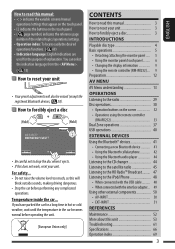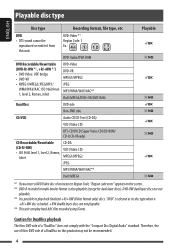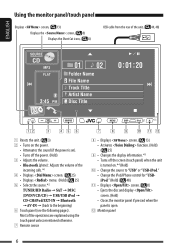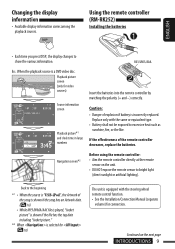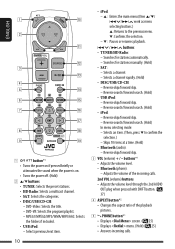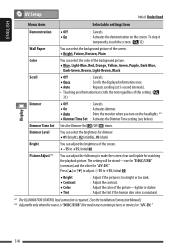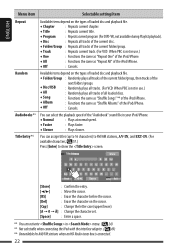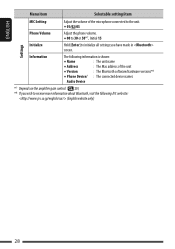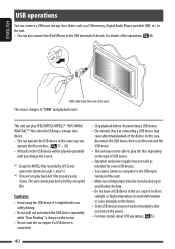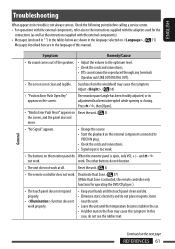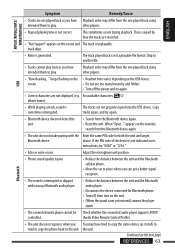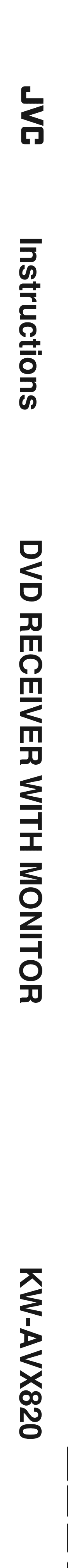JVC KW-AVX820 Support Question
Find answers below for this question about JVC KW-AVX820 - DVD Player With LCD.Need a JVC KW-AVX820 manual? We have 2 online manuals for this item!
Question posted by jcfoi974 on October 30th, 2017
The screen of my post has more brightness how can i do to increase
the screen has no more brightness how can I do to increase the brightness
Current Answers
Answer #1: Posted by techyagent on October 30th, 2017 4:20 PM
You can check the link below to know more about this issue and i kindly refer you to the user manual of the product
https://www.manualslib.com/manual/437787/Jvc-Kw-Hdr81bt.html?page=22
Thanks
Techygirl
Related JVC KW-AVX820 Manual Pages
JVC Knowledge Base Results
We have determined that the information below may contain an answer to this question. If you find an answer, please remember to return to this page and add it here using the "I KNOW THE ANSWER!" button above. It's that easy to earn points!-
FAQ - Mobile Navigation: KD-NX5000/KW-NX7000
... manual. But audio/video section may be hard to be used for example. Can KD-NX5000 be calibrated again. Can the navigation screen be used on external... update for KW-NX7000 Car Navigation for proper navigation system operation. Bluetooth support is only designed for KD-NX5000? Soundbar Systems DVD Recorders DVD Players Television LCD Televisions LCD/DVD Combo Video Cameras Everio ... -
FAQ - DVD Recorders & Players
...-M10 DR-MH30 DR-DX5 Your JVC DVD player has video/S-video and audio outputs but you are getting a stable clear picture? When a DVD player output signal is formatted as a letterbox or widescreen version you will lose part of the movies that will play in order to fill the screen. To reproduce the movie the way it... -
FAQ - VCR (VCR/DVD Player Combos)
... white or blue light flash on the screen if remote is Timer-Link Recording? When a DVD player output signal is copy-protected, you will...DVD player, you will not be done with a signal known as Macro-vision or copy guard. Please make sure that your remote control is working . Sistemas de Soundbar Grabadores de DVD Reproductores De DVD Televisión Televisores LCD DVD/Reproductor de LCD...
Similar Questions
Does The Kw Avx820 Have An Update File Or Does It Need To Be Updated?
What does the update do if it has an update file.
What does the update do if it has an update file.
(Posted by supafly78 3 years ago)
Problem With The Bluetooth Interfase - Jvc Kwavx800 - Exad - Dvd Player
I have attached 5 bluetooth devices to my WK-AVX800, but I can not delete them to associate new ones...
I have attached 5 bluetooth devices to my WK-AVX800, but I can not delete them to associate new ones...
(Posted by enriquediaz 6 years ago)
Car Stereo Model No. Kd-avx44
My JVC car stereo Model No. KD-AVX44 is not playing any music. It doesn't show the stations and play...
My JVC car stereo Model No. KD-AVX44 is not playing any music. It doesn't show the stations and play...
(Posted by ccostapappas 8 years ago)
Lcd Panel Won't Work On My Jvc Avx 820, All Ok When Last Used.sound Ok!
Face panel LCD screen just black all sound can be heard but black screen. Can a new LCD screen be pu...
Face panel LCD screen just black all sound can be heard but black screen. Can a new LCD screen be pu...
(Posted by yanandtom 11 years ago)
Need The Touch Screen Of This Player
I need the replacement of a specific kw-avx820 on the touch screen glass only has three connections....
I need the replacement of a specific kw-avx820 on the touch screen glass only has three connections....
(Posted by abrahamegomez 12 years ago)