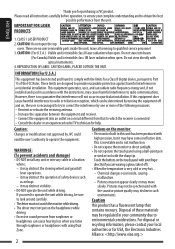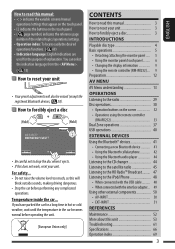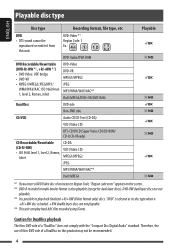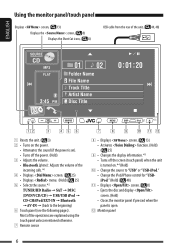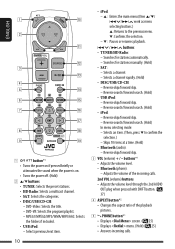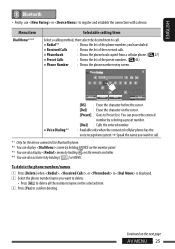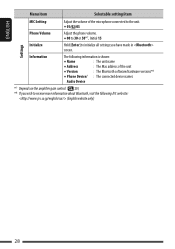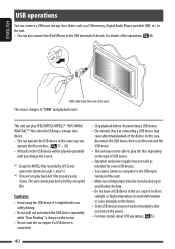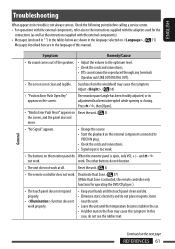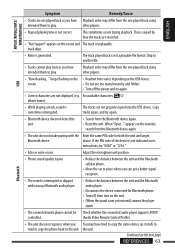JVC KW-AVX820 Support Question
Find answers below for this question about JVC KW-AVX820 - DVD Player With LCD.Need a JVC KW-AVX820 manual? We have 2 online manuals for this item!
Question posted by yanandtom on January 8th, 2013
Lcd Panel Won't Work On My Jvc Avx 820, All Ok When Last Used.sound Ok!
Face panel LCD screen just black all sound can be heard but black screen. Can a new LCD screen be purchased??
Requests for more information
Request from ysmaelmarcano21 on April 19th, 2019 8:27 PM
I have the same problem, i wanna know if there is any solution
I have the same problem, i wanna know if there is any solution
Current Answers
Related JVC KW-AVX820 Manual Pages
JVC Knowledge Base Results
We have determined that the information below may contain an answer to this question. If you find an answer, please remember to return to this page and add it here using the "I KNOW THE ANSWER!" button above. It's that easy to earn points!-
FAQ - DVD Recorders & Players
... the front panel repeatedly until the picture clears up . Most DVD recorders made after 2005 are getting a stable clear picture? You must be seen unlike the full screen version that will need to perform the set to my VCR, why I have black bands on the unit it was meant to be used to purchase it is... -
FAQ - DVD Recorders & Players
... allow recording to be seen unlike the full screen version that will not play in the tuner mode. You are CPRM compliant (Content Protected for the theaters it was meant to be used . JVC America only makes DVD players that will not record on a CPRM compliant device. Also studios sell distribution rights to different foreign... -
FAQ - Televisions/LCD
...video output format of PS3 is no picture will be used with new digital TV broadcast and there is set -top box. Using the buttons on the TV's side panel...black bars and can be some exceptions from this time. In that can be used with adjusting TV screen format. What is recommended to wall mount my LCD...use of the TV for more sensitive to "HDMI INPUT 1" you will work...on DVD ...
Similar Questions
Non Prende I Comandi Con Il Telecomando
Salve una mattina l'autoradio si sveglia che non prende più i comandi con il telecomando, tutto...
Salve una mattina l'autoradio si sveglia che non prende più i comandi con il telecomando, tutto...
(Posted by fabiobarone71 3 years ago)
Does The Kw Avx820 Have An Update File Or Does It Need To Be Updated?
What does the update do if it has an update file.
What does the update do if it has an update file.
(Posted by supafly78 3 years ago)
Confused
I've got a jvc.kw avx. 820 and lost my power cord I purchased another one but none of the wires matc...
I've got a jvc.kw avx. 820 and lost my power cord I purchased another one but none of the wires matc...
(Posted by Kknobbb 5 years ago)
Car Stereo Model No. Kd-avx44
My JVC car stereo Model No. KD-AVX44 is not playing any music. It doesn't show the stations and play...
My JVC car stereo Model No. KD-AVX44 is not playing any music. It doesn't show the stations and play...
(Posted by ccostapappas 8 years ago)
Bad Volume Control Circuit... Or Other Problem?
Replaced my factory Nissan Frontier SE upgraded HU and front & Rear door speakers with a JVC AVX...
Replaced my factory Nissan Frontier SE upgraded HU and front & Rear door speakers with a JVC AVX...
(Posted by airdude1 12 years ago)