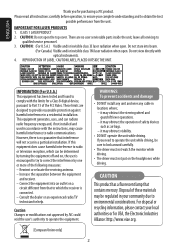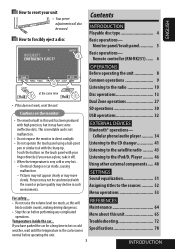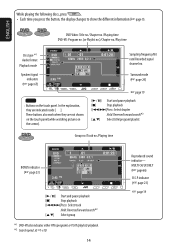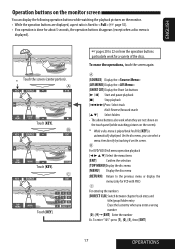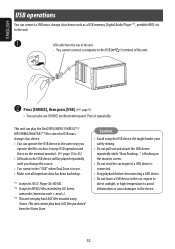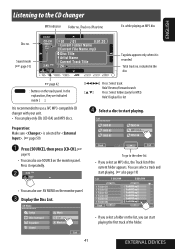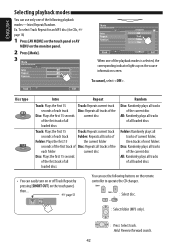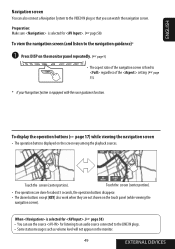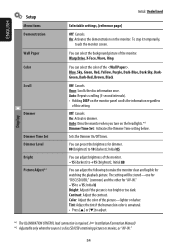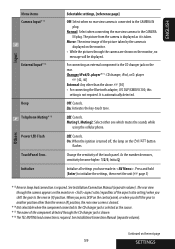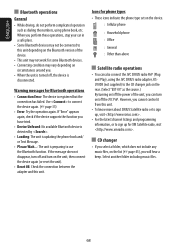JVC KWAVX800 Support Question
Find answers below for this question about JVC KWAVX800 - EXAD - DVD Player.Need a JVC KWAVX800 manual? We have 2 online manuals for this item!
Question posted by vrsegurancaautomotiva on September 29th, 2013
The precise Touch Screen On My Jvc KW-AVX800 can someone help me
My Jvc Not Work In The Touch Screen So To Using The Control
Current Answers
Related JVC KWAVX800 Manual Pages
JVC Knowledge Base Results
We have determined that the information below may contain an answer to this question. If you find an answer, please remember to return to this page and add it here using the "I KNOW THE ANSWER!" button above. It's that easy to earn points!-
FAQ - Mobile Navigation: KD-NX5000/KW-NX7000
... KW-AVX800 KD-NX5000 KD-NX505 Connect both USB and Composite connection from my iPod/iPod-Touch on my KW-NX7000 With map shown on the screen touch FUNC button in tunnels for example. This is necessary for proper navigation system operation. It is no way to KD-NX5000. This is especially helpful when... -
FAQ - DVD Recorders & Players
...? In order to perform an auto tuner setup the unit needs to be used to be played back on the remote control until the picture appears normal. it was meant to prevent playback in my DVD player. bottom of the picture. By encrypting the signal, broadcasters (TV stations) or distributors (Cable or Satellite Company... -
FAQ - DVD Recorders & Players
... movies that needs to control the home release of the picture. Middle East (including Egypt) Region 3: Southeast Asia & If recording is just hitting theater screens in order to be seen unlike the full screen version that will fill the TV screen but will not play in my DVD player. You must be used to guarantee an...
Similar Questions
Problem With The Bluetooth Interfase - Jvc Kwavx800 - Exad - Dvd Player
I have attached 5 bluetooth devices to my WK-AVX800, but I can not delete them to associate new ones...
I have attached 5 bluetooth devices to my WK-AVX800, but I can not delete them to associate new ones...
(Posted by enriquediaz 6 years ago)
Does The Jvc Exad Kw-avx800 Come With A Usb Port Adapter
(Posted by Darknelly 9 years ago)
Aux Cord For Jvc Exad Kw-avx800 Can You
(Posted by dnsvljek 10 years ago)
Where Can I Find A Touch Pad For My My Jvc Kw-avx800?
(Posted by otengfresh 12 years ago)