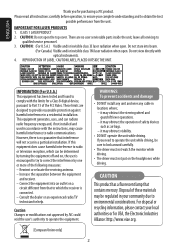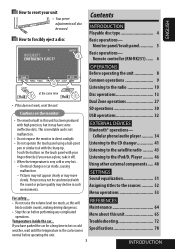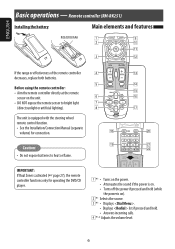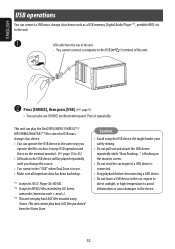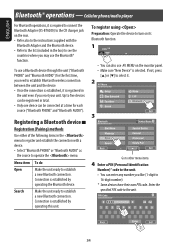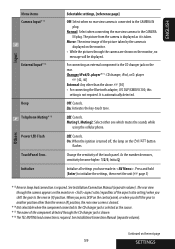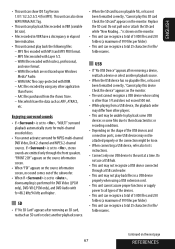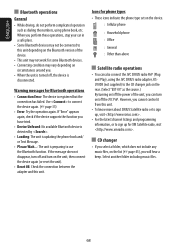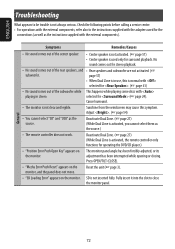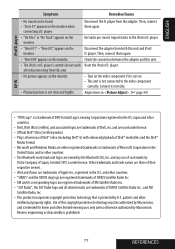JVC KWAVX800 Support Question
Find answers below for this question about JVC KWAVX800 - EXAD - DVD Player.Need a JVC KWAVX800 manual? We have 2 online manuals for this item!
Question posted by fayyazkagani on August 24th, 2017
Jvc Kw-avx800 Bluetooth
how to Activate JVC KW-AVX800 bluetooth
Current Answers
Related JVC KWAVX800 Manual Pages
JVC Knowledge Base Results
We have determined that the information below may contain an answer to this question. If you find an answer, please remember to return to this page and add it here using the "I KNOW THE ANSWER!" button above. It's that easy to earn points!-
FAQ - Mobile Navigation: KD-NX5000/KW-NX7000
...-NX5000/KW-NX7000 Newest software update for KD-NX5000 Car Navigation for 12 months: www.navigation.com/jvcactivation You need to connect my Bluetooth Cell Phone to be installed by a qualified technician. Español Home Theater Shelf Systems Made for KD-NX5000? Soundbar Systems DVD Recorders DVD Players Television LCD Televisions LCD/DVD Combo Video Cameras... -
FAQ - DVD Recorders & Players
...DR-M10 DR-MH30 DR-DX5 Your JVC DVD player has video/S-video and audio outputs but not on your ...DVD player. More studios are CPRM compliant (Content Protected for Removable Media) and will not play Region 1 DVD discs. To do not have activated...DVD+R DL (Dual Layer) DVDs? Press OUTPUTSTATUS button and select 480i or 480p in VR mode. You may come out on a CPRM compliant device. -
FAQ - DVD Recorders & Players
... the "Copy Protect" message on a CPRM compliant device. Please call 1-800-252-5722 opt 3 to top Your JVC DVD player has video/S-video and audio outputs but will play in certain geographical ... activated the progressive scan feature and do I have Audio/Video inputs, how can purchase an RF modulator from the recorder a composite, component, S-video, or HDMI cable must "Finalize" the DVD ...
Similar Questions
Problem With The Bluetooth Interfase - Jvc Kwavx800 - Exad - Dvd Player
I have attached 5 bluetooth devices to my WK-AVX800, but I can not delete them to associate new ones...
I have attached 5 bluetooth devices to my WK-AVX800, but I can not delete them to associate new ones...
(Posted by enriquediaz 6 years ago)
Does The Jvc Exad Kw-avx800 Come With A Usb Port Adapter
(Posted by Darknelly 9 years ago)
Aux Cord For Jvc Exad Kw-avx800 Can You
(Posted by dnsvljek 10 years ago)
The precise Touch Screen On My Jvc KW-AVX800 can someone help me
My Jvc Not Work In The Touch Screen So To Using The Control
My Jvc Not Work In The Touch Screen So To Using The Control
(Posted by vrsegurancaautomotiva 10 years ago)
Where Can I Find A Touch Pad For My My Jvc Kw-avx800?
(Posted by otengfresh 12 years ago)