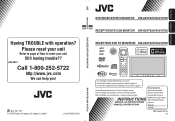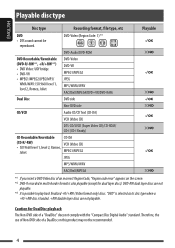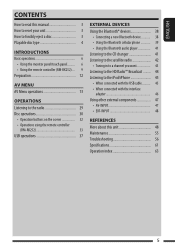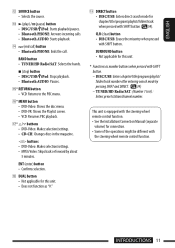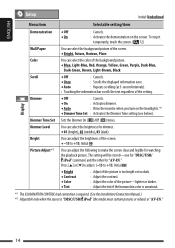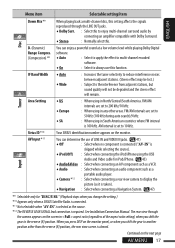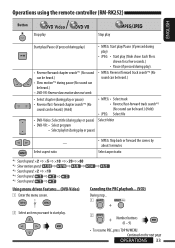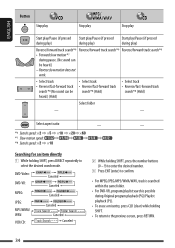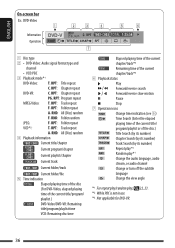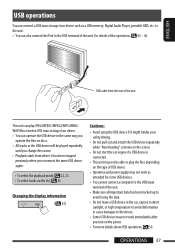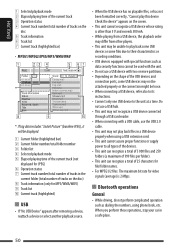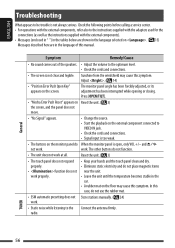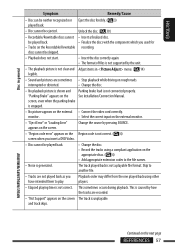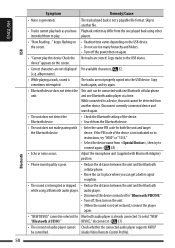JVC KW-AVX720 Support Question
Find answers below for this question about JVC KW-AVX720 - DVD Player With LCD.Need a JVC KW-AVX720 manual? We have 2 online manuals for this item!
Question posted by anuarhernandez75 on December 26th, 2011
Cracked Touch Screen
ido i need to replace my jvckwavx720 screen even if i can still see everything but cant touch the screen at all
Current Answers
Related JVC KW-AVX720 Manual Pages
JVC Knowledge Base Results
We have determined that the information below may contain an answer to this question. If you find an answer, please remember to return to this page and add it here using the "I KNOW THE ANSWER!" button above. It's that easy to earn points!-
FAQ - Everio/Standard Definition
...software. If you can rearrange video clips or introduce special effects then create DVD disc or MPG files. This is a CYBERLINK POWER DVD player. Pixela Corporation offers a program called ...Roxio DragtoDisc-formerly Adaptec DirectCD/DLA, DVD Write Now or Sonic DLA) you will also need an optional USB adapter cable that shows compatibility of video. EVERIO cameras can be added ... -
FAQ - Mobile Navigation: KD-NX5000/KW-NX7000
... the screen touch FUNC ... I need to the...KW-NX7000 Newest software update for KD-NX5000 Car Navigation for US/CANADA model, Version 1.400 is explained on pg. 41 of September 9, 2009 For details please read the HOW TO CHECK THE CURRENT SOFTWARE below takes you to be connected for roads only. Soundbar Systems DVD Recorders DVD Players Television LCD Televisions LCD/DVD Combo Video... -
FAQ - Everio/Standard Definition
...use this disc so perform it after copying MOD files from 110 to burn the DVD disc. message will need DVD recording software. are stored in SD_VIDEO folder then in the new 16:9 format, ...Media Player. I am taking my camcorder overseas where the voltage and current is recommended to use MAC software (TOAST for this EASY VIDEO EDITING document in the camera. DVD disc...
Similar Questions
Problem With The Bluetooth Interfase - Jvc Kwavx800 - Exad - Dvd Player
I have attached 5 bluetooth devices to my WK-AVX800, but I can not delete them to associate new ones...
I have attached 5 bluetooth devices to my WK-AVX800, but I can not delete them to associate new ones...
(Posted by enriquediaz 6 years ago)
Touch Screen Wont Work On Jvc Kw-avx720
(Posted by minetazpo 10 years ago)
Need The Touch Screen Of This Player
I need the replacement of a specific kw-avx820 on the touch screen glass only has three connections....
I need the replacement of a specific kw-avx820 on the touch screen glass only has three connections....
(Posted by abrahamegomez 12 years ago)
How Much For A New Lcd Screen
(Posted by jayholiday2011 12 years ago)