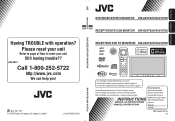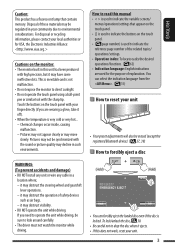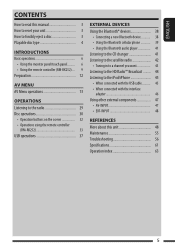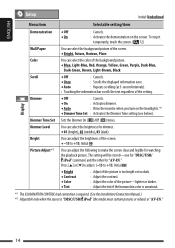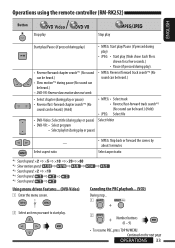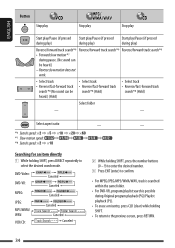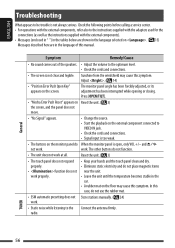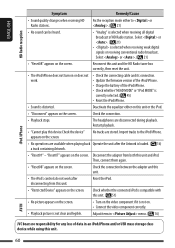JVC KW-AVX720 Support Question
Find answers below for this question about JVC KW-AVX720 - DVD Player With LCD.Need a JVC KW-AVX720 manual? We have 2 online manuals for this item!
Question posted by minetazpo on March 9th, 2014
Touch Screen Wont Work On Jvc Kw-avx720
The person who posted this question about this JVC product did not include a detailed explanation. Please use the "Request More Information" button to the right if more details would help you to answer this question.
Current Answers
Related JVC KW-AVX720 Manual Pages
JVC Knowledge Base Results
We have determined that the information below may contain an answer to this question. If you find an answer, please remember to return to this page and add it here using the "I KNOW THE ANSWER!" button above. It's that easy to earn points!-
FAQ - Mobile Navigation: KD-NX5000/KW-NX7000
... DVD Players Television LCD Televisions LCD/DVD Combo Video Cameras Everio Flash Memory Cameras Everio Hard Drive Cameras HD Everio Flash Memory Cameras HD Everio Hard Drive Cameras Accessories Headphones Premium Full Size Noise Canceling/Wireless In Ear/Ear Bud Headband/Lightweight Clip-on/Sport Mobile Navigation: KD-NX5000/KW-NX7000 Newest software update for KD... -
Glossary Terms
... Touch Pad Touch Screen with ID3 Tag/WMA Tag MPEG-2 Video Recording Multi-Color Display Multi-Function Wireless Remote Control Multi-Language On-Screen ... Audio USB Connection for Digital Audio Player USB Connection for EX-D series USB Host USB Input for DVD and VHS PC Link -- I ...Converter CD Text Capability CD-R/CD-RW Compatible Clear LCD Monitor Clear Voice Function Cloth Carbon + Aramid Fiber ... -
Glossary Terms
... Dome Tweeter Touch Pad Touch Screen with Voice Support Twin 6-5/16" (16cm) Super Woofers and Super Twin Ducts Twin Tuner Ultra-High Performance 1-Chip AV Decoder USB 2.0 Connection USB Audio USB Connection for Digital Audio Player USB Connection for EX-D series USB Host USB Input for Mass Storage (HDD) Laser Touch Operation Library Database DVD Navigation...
Similar Questions
The precise Touch Screen On My Jvc KW-AVX800 can someone help me
My Jvc Not Work In The Touch Screen So To Using The Control
My Jvc Not Work In The Touch Screen So To Using The Control
(Posted by vrsegurancaautomotiva 10 years ago)
Jvc Kw-avx720 Plays For 15 Seconds Then Shuts Off
(Posted by hockeyrules39 11 years ago)
Cracked Touch Screen
ido i need to replace my jvckwavx720 screen even if i can still see everything but cant touch the sc...
ido i need to replace my jvckwavx720 screen even if i can still see everything but cant touch the sc...
(Posted by anuarhernandez75 12 years ago)
How To Replace Touch Screen On Jvc Kw-avx 640 Detach Face Plate
(Posted by benz2002 12 years ago)
How Can I Get A New 16 Pin Harness For My Kw-avx720
(Posted by Bodytech34 12 years ago)