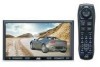JVC KW AVX810 Support Question
Find answers below for this question about JVC KW AVX810 - DVD Player With LCD.Need a JVC KW AVX810 manual? We have 2 online manuals for this item!
Question posted by benz2002 on December 5th, 2011
How To Replace Touch Screen On Jvc Kw-avx 640 Detach Face Plate
The person who posted this question about this JVC product did not include a detailed explanation. Please use the "Request More Information" button to the right if more details would help you to answer this question.
Current Answers
Related JVC KW AVX810 Manual Pages
JVC Knowledge Base Results
We have determined that the information below may contain an answer to this question. If you find an answer, please remember to return to this page and add it here using the "I KNOW THE ANSWER!" button above. It's that easy to earn points!-
FAQ - Mobile Navigation: KD-NX5000/KW-NX7000
... here. Can the navigation screen be used for example 0.1.2.3) is recommended. I can use KD-NX5000 without connecting the speed sensor wire? The current software version (for DVD playback. If PROGRAM number...-Touch on my KW-NX7000 With map shown on the left under the unit model number KW-NX7000. Can I need to KD-NX5000. What do I use my car speed sensor with KD-NX5000? Touch ... -
Glossary Terms
... USB Audio USB Connection for Digital Audio Player USB Connection for EX-D series USB Host USB Input for DVD and VHS PC Link -- THX Surround EX RX-DP20VBK/RX-DP15 -- Muting Tele Mode* Time Alignment Titanium Dome Tweeter Touch Pad Touch Screen with ID3 Tag/WMA Tag MPEG-2 Video Recording Multi-Color Display Multi-Function Wireless... -
Glossary Terms
... Reading LED Lights Ready for Mass Storage (HDD) Laser Touch Operation Library Database DVD Navigation and Animated Thumbnail (DVD-RAM/DVD-RW VR Format) Line Output Terminals Live Memory Live Slow microSD Memory Card Slot Max. Muting Tele Mode* Time Alignment Titanium Dome Tweeter Touch Pad Touch Screen with Video Up-Conversion Headphone Surround* High-Resolution GUI (Graphical...
Similar Questions
How I Can Start The Bluetooth In My Jvc Kw Avx810
I cannot to use the bluetooth because I don't know how to turn on this Apple in my jvc kw avx81
I cannot to use the bluetooth because I don't know how to turn on this Apple in my jvc kw avx81
(Posted by rafbe90 8 years ago)
My Touch Broke On My Jvc-kw-avx810
My touch screen broke on my jvc KW-AVX810 it still functions, im just unable to use the touch screen...
My touch screen broke on my jvc KW-AVX810 it still functions, im just unable to use the touch screen...
(Posted by sheildfaith 9 years ago)
The precise Touch Screen On My Jvc KW-AVX800 can someone help me
My Jvc Not Work In The Touch Screen So To Using The Control
My Jvc Not Work In The Touch Screen So To Using The Control
(Posted by vrsegurancaautomotiva 10 years ago)
Need The Touch Screen Of This Player
I need the replacement of a specific kw-avx820 on the touch screen glass only has three connections....
I need the replacement of a specific kw-avx820 on the touch screen glass only has three connections....
(Posted by abrahamegomez 12 years ago)
Jvc Kw-avx810 Display Blanks Out
after a while in operation the touchscreen display blanks out, and the touch functions or the button...
after a while in operation the touchscreen display blanks out, and the touch functions or the button...
(Posted by sghanie 12 years ago)