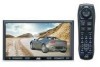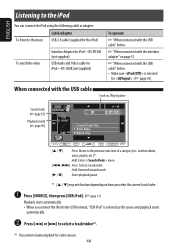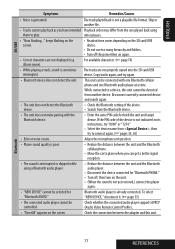JVC KW AVX810 Support Question
Find answers below for this question about JVC KW AVX810 - DVD Player With LCD.Need a JVC KW AVX810 manual? We have 2 online manuals for this item!
Question posted by rafbe90 on June 2nd, 2015
How I Can Start The Bluetooth In My Jvc Kw Avx810
I cannot to use the bluetooth because I don't know how to turn on this Apple in my jvc kw avx81
Current Answers
Answer #2: Posted by freginold on June 2nd, 2015 11:53 AM
Hello, you can find instructions for connecting your Apple device starting on page 34 of the user manual, under the heading "Bluetooth operations." If you don't have the manual, you can download it here:
http://resources.jvc.com/Resources/00/01/13/LVT1791-001A.pdf
---------------------
If this answer helped you to solve your problem, please let us know by clicking on the "Helpful" icon below. If your question wasn't answered to your satisfaction, feel free to resubmit your question, with as much information as possible so that we can provide a more complete solution. Thank you for using HelpOwl!
http://resources.jvc.com/Resources/00/01/13/LVT1791-001A.pdf
---------------------
If this answer helped you to solve your problem, please let us know by clicking on the "Helpful" icon below. If your question wasn't answered to your satisfaction, feel free to resubmit your question, with as much information as possible so that we can provide a more complete solution. Thank you for using HelpOwl!
Related JVC KW AVX810 Manual Pages
JVC Knowledge Base Results
We have determined that the information below may contain an answer to this question. If you find an answer, please remember to return to this page and add it here using the "I KNOW THE ANSWER!" button above. It's that easy to earn points!-
FAQ - Mobile Navigation: KD-NX5000/KW-NX7000
... I use my car speed sensor with your KD-NX5000 to activate traffic subscription. The following link below . if optional Speed Signal Generator model KV-PG1 can be shown on the boat. Bluetooth support is offered in memory will need to be connected for roads only. Soundbar Systems DVD Recorders DVD Players Television LCD Televisions LCD/DVD Combo Video Cameras... -
FAQ
...Mobile Navigation: KW-NT3HDT Audio (Soundbar TH-BA1) Mobile Navigation: KD-NX5000/KW-NX7000 Audio-Shelf & Portable Mobile Navigation: KW-NT1 Blu-ray Disc Player: XV-...LCD Everio/Standard Definition Televisions/HD-ILA Projection Camcorders/ Mini DV VCR (VCR/DVD Player Combos) Camcorders/Windows 7™ Compatibility Service Policies Parts and Accessories Headphones Glossary Terms Mobile Audio/Video... -
FAQ - Everio/High Definition (Archived and General Questions)
...I am unable to import video from HD quality signal for the i.Link output to DV compatible device thru 1394 connection (down ...Apple starts to capture, and the camcorder automatically starts to the menu screen that is controlled by the software. At this case playback is needed to use with JVC Share Stations (external DVD burners) Instruction manual can choose any of Apple...
Similar Questions
Problem With The Bluetooth Interfase - Jvc Kwavx800 - Exad - Dvd Player
I have attached 5 bluetooth devices to my WK-AVX800, but I can not delete them to associate new ones...
I have attached 5 bluetooth devices to my WK-AVX800, but I can not delete them to associate new ones...
(Posted by enriquediaz 6 years ago)
My Touch Broke On My Jvc-kw-avx810
My touch screen broke on my jvc KW-AVX810 it still functions, im just unable to use the touch screen...
My touch screen broke on my jvc KW-AVX810 it still functions, im just unable to use the touch screen...
(Posted by sheildfaith 9 years ago)
Looking For A Bluetooth Adapter For The Jvc Double Din Kw-avx810
I canot find the bluetooth adapter for my jvcKW-AVX810 and i am wondering if it will work with my ip...
I canot find the bluetooth adapter for my jvcKW-AVX810 and i am wondering if it will work with my ip...
(Posted by vpetruzzelli 11 years ago)
Rca Hardness Where Can I Buy The Rca For Jvc Kw Avx810 Rca Harnes
(Posted by armandoa8486 12 years ago)
Problem + Kw-avx810 Bluetooth Connect 6
(Posted by autoradio 12 years ago)