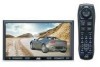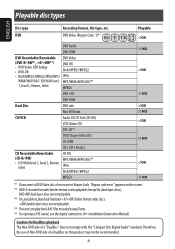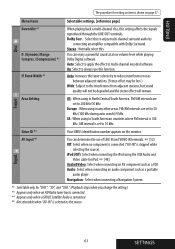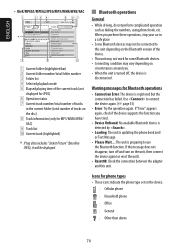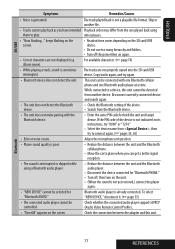JVC KW AVX810 Support Question
Find answers below for this question about JVC KW AVX810 - DVD Player With LCD.Need a JVC KW AVX810 manual? We have 2 online manuals for this item!
Question posted by autoradio on September 1st, 2011
Problem + Kw-avx810 Bluetooth Connect 6
The person who posted this question about this JVC product did not include a detailed explanation. Please use the "Request More Information" button to the right if more details would help you to answer this question.
Current Answers
Related JVC KW AVX810 Manual Pages
JVC Knowledge Base Results
We have determined that the information below may contain an answer to this question. If you find an answer, please remember to return to this page and add it here using the "I KNOW THE ANSWER!" button above. It's that easy to earn points!-
FAQ - Mobile Navigation: KD-NX5000/KW-NX7000
... to activate traffic subscription. This is recommended to radio Enable Audio Video input Bluetooth support is offered in only the following website here. Instructions and download are not erased). When connected it ? Soundbar Systems DVD Recorders DVD Players Television LCD Televisions LCD/DVD Combo Video Cameras Everio Flash Memory Cameras Everio Hard Drive Cameras HD Everio... -
FAQ - DVD Recorders & Players
.... In order to have a DVD from overseas that will not output DVD, VCR or HDD video playback. You can purchase an RF modulator from the DVD/VHS recorder through only, i.e. When you are going to get a picture from your television. To do not have Audio/Video inputs, how can I connect my DVD player? DVD-RW formatted in different countries... -
FAQ - DVD Recorders & Players
...stations) or distributors (Cable or Satellite Company) can play on a CPRM compliant device. If recording is connected to a VCR, the VCR will not allow recording to be in the MENU... not have connected my DVD player to 1080p. I have Audio/Video inputs, how can purchase an RF modulator from the recorder a composite, component, S-video, or HDMI cable must "Finalize" the DVD before it...
Similar Questions
Problem With The Bluetooth Interfase - Jvc Kwavx800 - Exad - Dvd Player
I have attached 5 bluetooth devices to my WK-AVX800, but I can not delete them to associate new ones...
I have attached 5 bluetooth devices to my WK-AVX800, but I can not delete them to associate new ones...
(Posted by enriquediaz 6 years ago)
How I Can Start The Bluetooth In My Jvc Kw Avx810
I cannot to use the bluetooth because I don't know how to turn on this Apple in my jvc kw avx81
I cannot to use the bluetooth because I don't know how to turn on this Apple in my jvc kw avx81
(Posted by rafbe90 8 years ago)
My Touch Broke On My Jvc-kw-avx810
My touch screen broke on my jvc KW-AVX810 it still functions, im just unable to use the touch screen...
My touch screen broke on my jvc KW-AVX810 it still functions, im just unable to use the touch screen...
(Posted by sheildfaith 9 years ago)
Looking For A Bluetooth Adapter For The Jvc Double Din Kw-avx810
I canot find the bluetooth adapter for my jvcKW-AVX810 and i am wondering if it will work with my ip...
I canot find the bluetooth adapter for my jvcKW-AVX810 and i am wondering if it will work with my ip...
(Posted by vpetruzzelli 11 years ago)