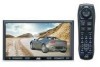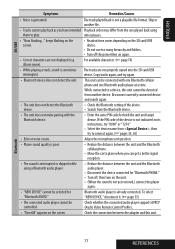JVC KW AVX810 Support Question
Find answers below for this question about JVC KW AVX810 - DVD Player With LCD.Need a JVC KW AVX810 manual? We have 2 online manuals for this item!
Question posted by sghanie on November 19th, 2011
Jvc Kw-avx810 Display Blanks Out
after a while in operation the touchscreen display blanks out, and the touch functions or the buttons do not work. The remote still controls the unit during the blank display. the buttons still light up. When I turn the unit off and then on again it works fine for a while then blanks out again.
Current Answers
Related JVC KW AVX810 Manual Pages
JVC Knowledge Base Results
We have determined that the information below may contain an answer to this question. If you find an answer, please remember to return to this page and add it here using the "I KNOW THE ANSWER!" button above. It's that easy to earn points!-
FAQ - Mobile Navigation: KD-NX5000/KW-NX7000
...-NX5000? Soundbar Systems DVD Recorders DVD Players Television LCD Televisions LCD/DVD Combo Video Cameras Everio Flash Memory Cameras Everio Hard Drive Cameras HD Everio Flash Memory Cameras HD Everio Hard Drive Cameras Accessories Headphones Premium Full Size Noise Canceling/Wireless In Ear/Ear Bud Headband/Lightweight Clip-on the screen touch FUNC button in memory will work properly. Is... -
FAQ - Mobile Navigation: KD-NX5000/KW-NX7000
... there a new map version for proper navigation system operation. Can I cannot see video from my iPod/iPod-Touch on my KW-NX7000 With map shown on the map and calibration doesn't complete. Is it also greatly improves reliability since not only GPS signal abut also car speed helps calculating current position. Can the navigation screen... -
FAQ - Blu-ray Disc Player: XV-BP1
... Bluray Player. The On Screen Display displays a Close and Select command which are provided here. Pressing the Resolution button on the remote control one time will appear. If the USB Flash Drive BD-Live content is slow your connection speed to play this Remote Control Button Close Return Select Enter A wireless network bridge will also be played. BD-Live operation...
Similar Questions
Problem With The Bluetooth Interfase - Jvc Kwavx800 - Exad - Dvd Player
I have attached 5 bluetooth devices to my WK-AVX800, but I can not delete them to associate new ones...
I have attached 5 bluetooth devices to my WK-AVX800, but I can not delete them to associate new ones...
(Posted by enriquediaz 6 years ago)
How I Can Start The Bluetooth In My Jvc Kw Avx810
I cannot to use the bluetooth because I don't know how to turn on this Apple in my jvc kw avx81
I cannot to use the bluetooth because I don't know how to turn on this Apple in my jvc kw avx81
(Posted by rafbe90 8 years ago)
My Touch Broke On My Jvc-kw-avx810
My touch screen broke on my jvc KW-AVX810 it still functions, im just unable to use the touch screen...
My touch screen broke on my jvc KW-AVX810 it still functions, im just unable to use the touch screen...
(Posted by sheildfaith 8 years ago)
Touch Screen Wont Work On Jvc Kw-avx720
(Posted by minetazpo 10 years ago)
Looking For A Bluetooth Adapter For The Jvc Double Din Kw-avx810
I canot find the bluetooth adapter for my jvcKW-AVX810 and i am wondering if it will work with my ip...
I canot find the bluetooth adapter for my jvcKW-AVX810 and i am wondering if it will work with my ip...
(Posted by vpetruzzelli 11 years ago)