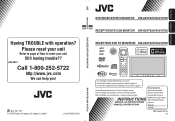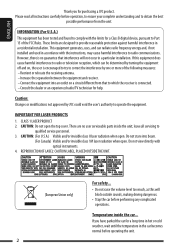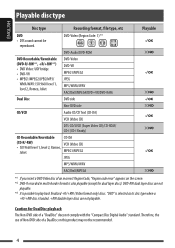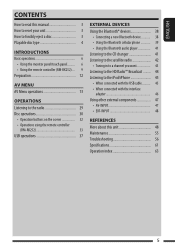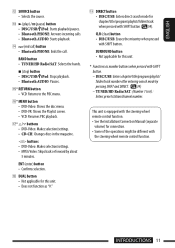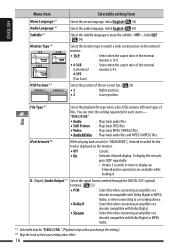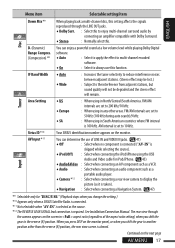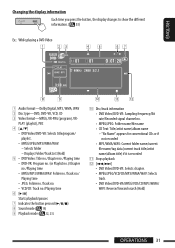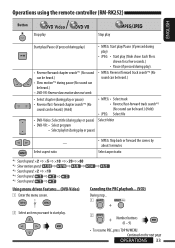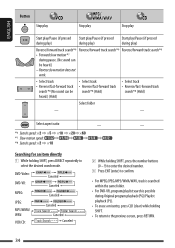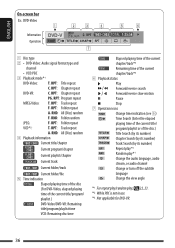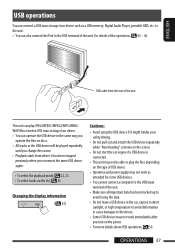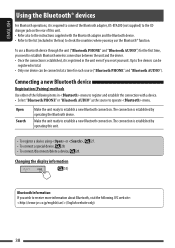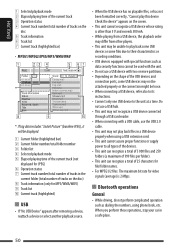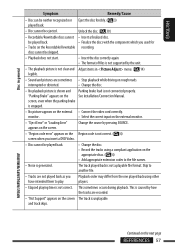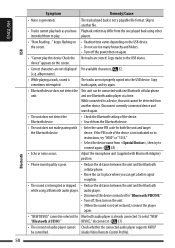JVC KW-AVX720 Support Question
Find answers below for this question about JVC KW-AVX720 - DVD Player With LCD.Need a JVC KW-AVX720 manual? We have 2 online manuals for this item!
Question posted by adimari1965 on December 16th, 2021
I Have An Avx710
Current Answers
Answer #1: Posted by hzplj9 on December 16th, 2021 4:03 PM
item no: 301392083750
Be aware of the procedure for changing screens. No easy task if you have never done one.
However if you have a screen issue then check this.
https://www.diyaudio.com/community/threads/kw-avx720-jvc-black-screen-problem.282281/
Hope that enables you to solve your problem.
Answer #2: Posted by SonuKumar on December 17th, 2021 9:42 AM
Please respond to my effort to provide you with the best possible solution by using the "Acceptable Solution" and/or the "Helpful" buttons when the answer has proven to be helpful.
Regards,
Sonu
Your search handyman for all e-support needs!!
Related JVC KW-AVX720 Manual Pages
JVC Knowledge Base Results
We have determined that the information below may contain an answer to this question. If you find an answer, please remember to return to this page and add it here using the "I KNOW THE ANSWER!" button above. It's that easy to earn points!-
FAQ - Mobile Navigation: KD-NX5000/KW-NX7000
... for KW-NX7000 Car Navigation for example. Depending on the boat. If vehicle speed sensor is not compatible with KD-NX5000? if optional Speed Signal Generator model KV-PG1 can be possibility to connect your vehicle there may work on the map and calibration doesn't complete. Soundbar Systems DVD Recorders DVD Players Television LCD Televisions LCD/DVD Combo Video... -
FAQ
... Mobile Navigation: KW-NT1 Blu-ray Disc Player: XV-BP1 Mobile Navigation/KV-PX9 eAVINU Everio/High Definition (GZ-HM200,GZ-HM400,GZ-HD300,GZ-HD320) Picsio GC-FM1 Everio/High Definition (Archived and General Questions) Televisions/LCD Everio/Standard Definition Televisions/HD-ILA Projection Camcorders/ Mini DV VCR (VCR/DVD Player Combos) Camcorders/Windows... -
FAQ
...Mobile Navigation: KW-NT3HDT Audio (Soundbar TH-BA1) Mobile Navigation: KD-NX5000/KW-NX7000 Audio-Shelf & Portable Mobile Navigation: KW-NT1 Blu-ray Disc Player: XV-...LCD Everio/Standard Definition Televisions/HD-ILA Projection Camcorders/ Mini DV VCR (VCR/DVD Player Combos) Camcorders/Windows 7™ Compatibility Service Policies Parts and Accessories Headphones Glossary Terms Mobile Audio/Video...
Similar Questions
I have attached 5 bluetooth devices to my WK-AVX800, but I can not delete them to associate new ones...
My JVC car stereo Model No. KD-AVX44 is not playing any music. It doesn't show the stations and play...