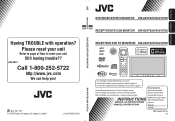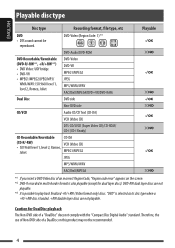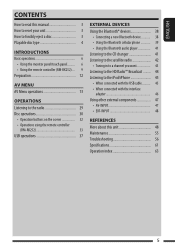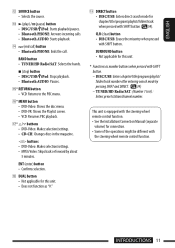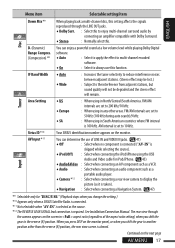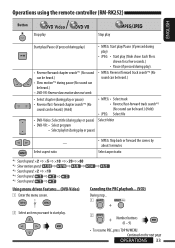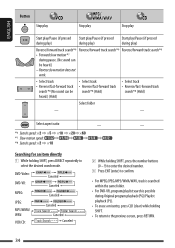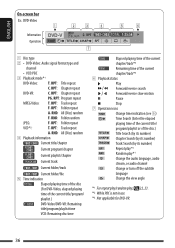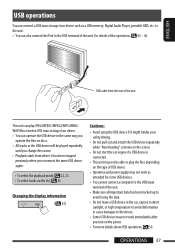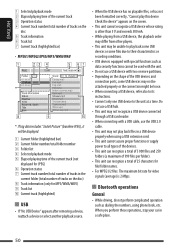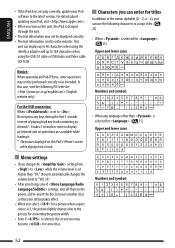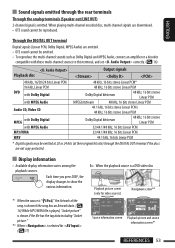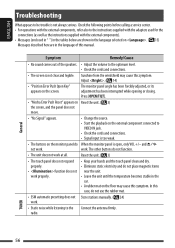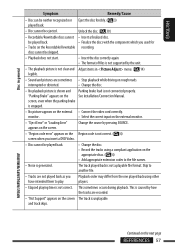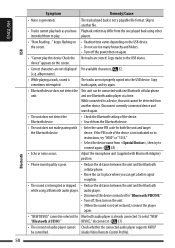JVC KW-AVX720 Support Question
Find answers below for this question about JVC KW-AVX720 - DVD Player With LCD.Need a JVC KW-AVX720 manual? We have 2 online manuals for this item!
Question posted by jayholiday2011 on October 10th, 2011
How Much For A New Lcd Screen
The person who posted this question about this JVC product did not include a detailed explanation. Please use the "Request More Information" button to the right if more details would help you to answer this question.
Current Answers
Related JVC KW-AVX720 Manual Pages
JVC Knowledge Base Results
We have determined that the information below may contain an answer to this question. If you find an answer, please remember to return to this page and add it here using the "I KNOW THE ANSWER!" button above. It's that easy to earn points!-
FAQ - Mobile Navigation: KD-NX5000/KW-NX7000
...the link here: Yes, new 2008 version is necessary ...video from software update After update is available as of February 2008 Newest software update for KW-NX7000 Car Navigation for example. How can I tell if I installed my KD-NX5000, navigation system keeps showing the same position on the screen...Systems DVD Recorders DVD Players Television LCD Televisions LCD/DVD Combo Video Cameras ... -
FAQ - DVD Recorders & Players
... layer disc if recorded and finalized by another DVD player. My Television does not have connected my DVD player to get a picture from the recorder a composite, component, S-video, or HDMI cable must "Finalize" the DVD before it . On the following JVC DVD recorders the RF output is showing a split screen or vertical lines. In order to my VCR... -
FAQ - VCR (VCR/DVD Player Combos)
... de DVD Reproductores De DVD Televisión Televisores LCD DVD/Reproductor de LCD Cámaras de Vídeo Everio Con Tarjeta de Memoria Everio HD Con Tarjeta de Memoria Accesorios Auriculares Calidad Excepcional Tamano regular Aislodores de ruido/Inalambricos Intrauiculares/Tipo boton Banda para la cabeza/Livianos Para enganchar/deporte Altavoces Portatilies VCR (VCR/DVD Player Combos...
Similar Questions
Problem With The Bluetooth Interfase - Jvc Kwavx800 - Exad - Dvd Player
I have attached 5 bluetooth devices to my WK-AVX800, but I can not delete them to associate new ones...
I have attached 5 bluetooth devices to my WK-AVX800, but I can not delete them to associate new ones...
(Posted by enriquediaz 6 years ago)
Touch Screen Wont Work On Jvc Kw-avx720
(Posted by minetazpo 10 years ago)
Lcd Panel Won't Work On My Jvc Avx 820, All Ok When Last Used.sound Ok!
Face panel LCD screen just black all sound can be heard but black screen. Can a new LCD screen be pu...
Face panel LCD screen just black all sound can be heard but black screen. Can a new LCD screen be pu...
(Posted by yanandtom 11 years ago)
How Can I Get A New 16 Pin Harness For My Kw-avx720
(Posted by Bodytech34 12 years ago)