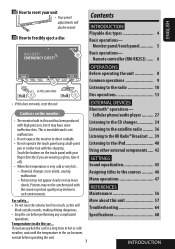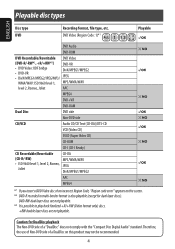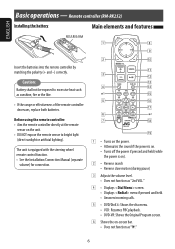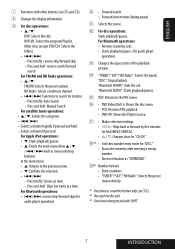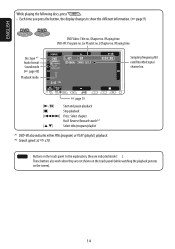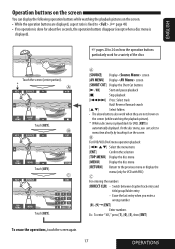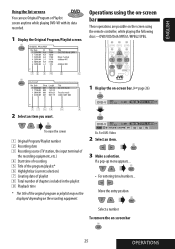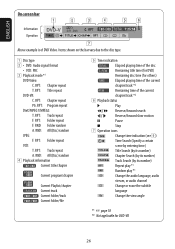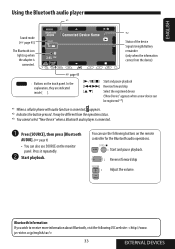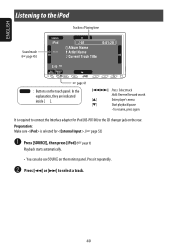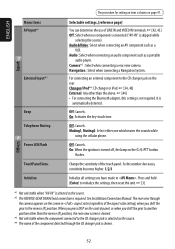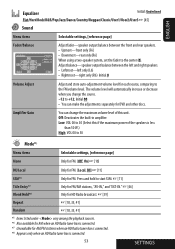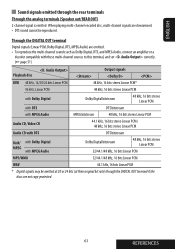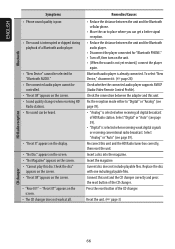JVC KW-AVX710 Support Question
Find answers below for this question about JVC KW-AVX710 - DVD Player With LCD Monitor.Need a JVC KW-AVX710 manual? We have 2 online manuals for this item!
Question posted by Eltransportad258 on January 29th, 2021
Problemas Con El Táctil No Funciona
Tengo problemas con el táctil de mi equipo y quisiera saber si actualizando el software podría solucionar el problema gracias por su tiempo
Current Answers
Related JVC KW-AVX710 Manual Pages
JVC Knowledge Base Results
We have determined that the information below may contain an answer to this question. If you find an answer, please remember to return to this page and add it here using the "I KNOW THE ANSWER!" button above. It's that easy to earn points!-
FAQ - Headphones
Español Home Theater Shelf Systems Made for iPod ® Soundbar Systems DVD Recorders DVD Players Television LCD Televisions LCD/DVD Combo Video Cameras Everio Flash Memory Cameras Everio Hard Drive Cameras HD Everio Flash Memory Cameras HD Everio Hard Drive Cameras Accessories Premium Full Size Noise Canceling/Wireless In Ear/Ear Bud Headband/Lightweight Clip-on/Sport -
FAQ - Mobile Navigation: KD-NX5000/KW-NX7000
... iPod/iPod-Touch on my KW-NX7000 With map shown on the boat. What do I cannot see video from LIST option Instructions and download are equipped with KDNX5000. Instructions and download are not erased). Also there is to my JVC radio? Soundbar Systems DVD Recorders DVD Players Television LCD Televisions LCD/DVD Combo Video Cameras Everio Flash Memory Cameras... -
FAQ - Mobile Navigation: KW-NT1
Español Home Theater Shelf Systems Made for iPod ® Soundbar Systems DVD Recorders DVD Players Television LCD Televisions LCD/DVD Combo Video Cameras Everio Flash Memory Cameras Everio Hard Drive Cameras HD Everio Flash Memory Cameras HD Everio Hard Drive Cameras Accessories Headphones Premium Full Size Noise Canceling/Wireless In Ear/Ear Bud Headband/Lightweight Clip-on/Sport
Similar Questions
Jvc Kd-avx1 3 Inch Lcd Monitor
Maam,sir i cant buy 3 inch tft lcd monitor pls be inform thank you...
Maam,sir i cant buy 3 inch tft lcd monitor pls be inform thank you...
(Posted by viloriaconrad 1 year ago)
Problem With The Bluetooth Interfase - Jvc Kwavx800 - Exad - Dvd Player
I have attached 5 bluetooth devices to my WK-AVX800, but I can not delete them to associate new ones...
I have attached 5 bluetooth devices to my WK-AVX800, but I can not delete them to associate new ones...
(Posted by enriquediaz 6 years ago)
What Is Region Code Error On Player How To Fix
(Posted by kezzar50 9 years ago)
Player Will Not Display Any Picture When Playing A Movie ???
(Posted by kezzar50 9 years ago)
My Jvc Kd-avx77 Lcd Monitor Has No Display At All But It Has Power Supply.
(Posted by godwin528 12 years ago)