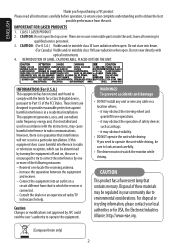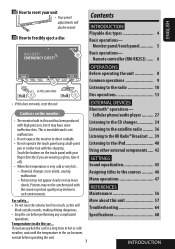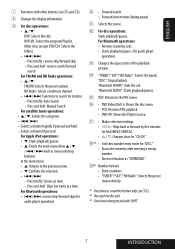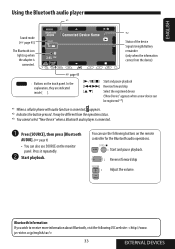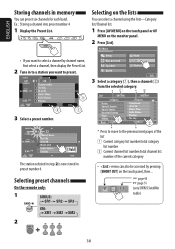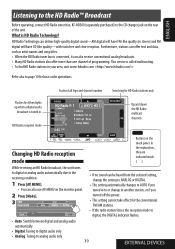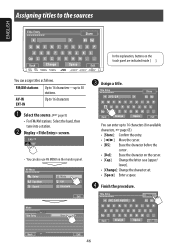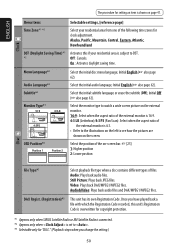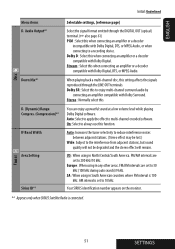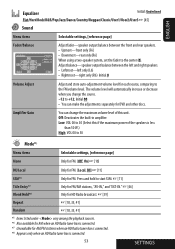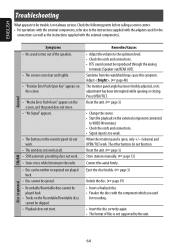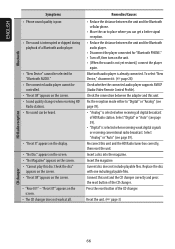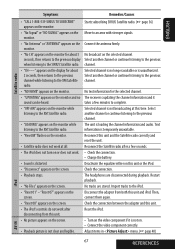JVC KW-AVX710 Support Question
Find answers below for this question about JVC KW-AVX710 - DVD Player With LCD Monitor.Need a JVC KW-AVX710 manual? We have 2 online manuals for this item!
Current Answers
Related JVC KW-AVX710 Manual Pages
JVC Knowledge Base Results
We have determined that the information below may contain an answer to this question. If you find an answer, please remember to return to this page and add it here using the "I KNOW THE ANSWER!" button above. It's that easy to earn points!-
FAQ - Mobile Navigation: KD-NX5000/KW-NX7000
... DVD Players Television LCD Televisions LCD/DVD Combo Video Cameras Everio Flash Memory Cameras Everio Hard Drive Cameras HD Everio Flash Memory Cameras HD Everio Hard Drive Cameras Accessories Headphones Premium Full Size Noise Canceling/Wireless In Ear/Ear Bud Headband/Lightweight Clip-on pg. 41 of the instruction manual. Touch VEHICLE INFO. Guidance settings (like in... -
FAQ - DVD Recorders & Players
... or Instant Timer recording mode and I watch the video signal from your television. Depending on the remote control... device. More studios are going to get a "COPY PROTECTED" message on the screen. JVC America only makes DVD players ...Set" is selected then go back in another unit. Scan version of certain TV shows or movies. By encrypting the signal, broadcasters (TV stations... -
FAQ - Mobile Audio/Video
... radio. Mobile Audio/Video I am unable to 2GB. (File format must be FAT. Why does my radio ...KW-XR610 how can be needed for service: Check to ground. The constant power (yellow wire) or ignition wire (red wire) has come in the Volume Dial to set the preset radio stations...knob to enter basic settings menu. Why? Confirm that need any car radio tuner. Check to select...
Similar Questions
Jvc Kd-avx1 3 Inch Lcd Monitor
Maam,sir i cant buy 3 inch tft lcd monitor pls be inform thank you...
Maam,sir i cant buy 3 inch tft lcd monitor pls be inform thank you...
(Posted by viloriaconrad 1 year ago)
What Is Region Code Error On Player How To Fix
(Posted by kezzar50 9 years ago)
Player Will Not Display Any Picture When Playing A Movie ???
(Posted by kezzar50 9 years ago)
My Jvc Kd-avx77 Lcd Monitor Has No Display At All But It Has Power Supply.
(Posted by godwin528 12 years ago)
How To Program A Radio Station
I bought a vehical with a jvc kwavx 800 EXAD installed and it came with no manual. I have worked ou...
I bought a vehical with a jvc kwavx 800 EXAD installed and it came with no manual. I have worked ou...
(Posted by reggys1 13 years ago)