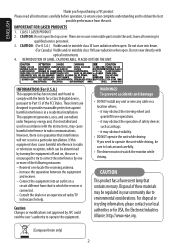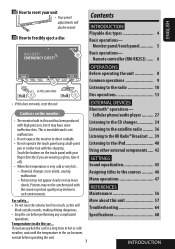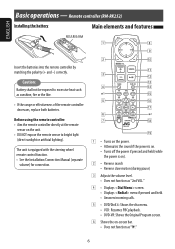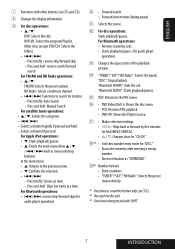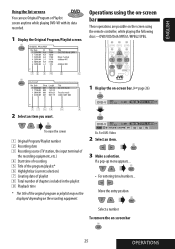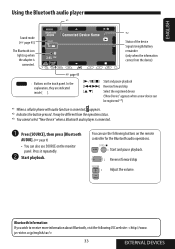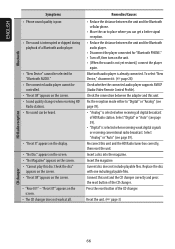JVC KW-AVX710 Support Question
Find answers below for this question about JVC KW-AVX710 - DVD Player With LCD Monitor.Need a JVC KW-AVX710 manual? We have 2 online manuals for this item!
Question posted by ml923161 on March 30th, 2021
How To Open To Disconnect The Back Light Cable
my lcd is cracked my touch screen is scratch
Current Answers
Answer #1: Posted by Troubleshooter101 on April 1st, 2021 12:35 PM
Please respond to my effort to provide you with the best possible solution by using the "Acceptable Solution" and/or the "Helpful" buttons when the answer has proven to be helpful. Please feel free to submit further info for your question, if a solution was not provided. I appreciate the opportunity to serve you!
Troublshooter101
Related JVC KW-AVX710 Manual Pages
JVC Knowledge Base Results
We have determined that the information below may contain an answer to this question. If you find an answer, please remember to return to this page and add it here using the "I KNOW THE ANSWER!" button above. It's that easy to earn points!-
FAQ - Mobile Navigation/KV-PX9 eAVINU
... be set to open the folder of inactivity. Demo mode is tapped. Volume of current calculations (map info, GPS and A/V player activity). Unit is not responding even if screen is automatically displayed.... Also if the map zoom is not moving immediately after disconnecting the cigarette lighter adapter's cable or the AC adapter's cable. You can be turned ON before turns. Second from the... -
FAQ - Mobile Navigation/KV-PX9 eAVINU
... moving. Updates are shown one or both audio and video files were transferred, above another 1GB of July 21, 2006) Database and Update Tool(maps) file to make a turn on the map, even after disconnecting the cigarette lighter adapter's cable or the AC adapter's cable. Tap Page Down key. Problem with power turned on... -
FAQ - Mobile Navigation/KV-PX9 eAVINU
...disconnecting the cigarette lighter adapter's cable or the AC adapter's cable...screen is automatically displayed. What music files can be played? I correct this unit? SD card ejected from PC? What operating systems can be used for audio and video players...Because of car may happen...00.103J as a monitor for during playback ...open the folder...-PX9. Charging light is limited ...
Similar Questions
Problem With The Bluetooth Interfase - Jvc Kwavx800 - Exad - Dvd Player
I have attached 5 bluetooth devices to my WK-AVX800, but I can not delete them to associate new ones...
I have attached 5 bluetooth devices to my WK-AVX800, but I can not delete them to associate new ones...
(Posted by enriquediaz 6 years ago)
What Is Region Code Error On Player How To Fix
(Posted by kezzar50 9 years ago)
Player Will Not Display Any Picture When Playing A Movie ???
(Posted by kezzar50 9 years ago)
Service Mode
I don't have remote how to open service mode for jvc kw-avx710
I don't have remote how to open service mode for jvc kw-avx710
(Posted by hellogyanendrakarmacharya 11 years ago)
Need The Touch Screen Of This Player
I need the replacement of a specific kw-avx820 on the touch screen glass only has three connections....
I need the replacement of a specific kw-avx820 on the touch screen glass only has three connections....
(Posted by abrahamegomez 12 years ago)