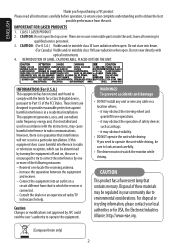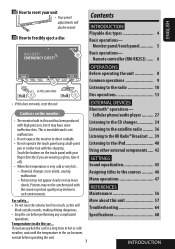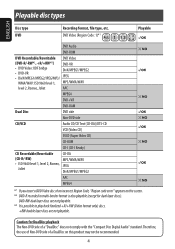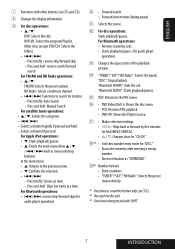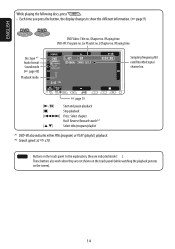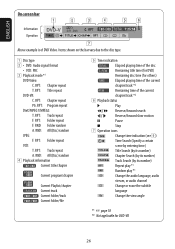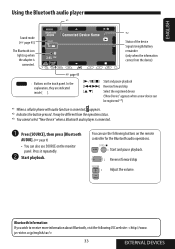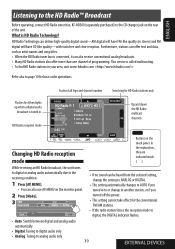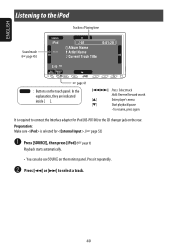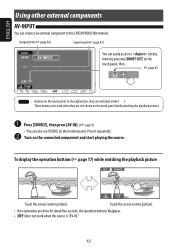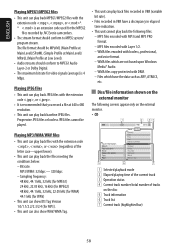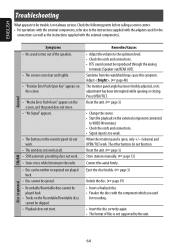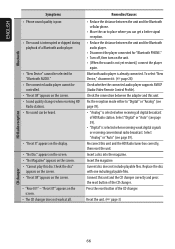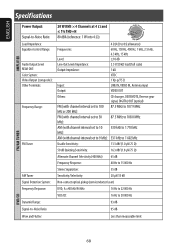JVC KW-AVX710 Support Question
Find answers below for this question about JVC KW-AVX710 - DVD Player With LCD Monitor.Need a JVC KW-AVX710 manual? We have 2 online manuals for this item!
Question posted by hellogyanendrakarmacharya on July 12th, 2012
Service Mode
I don't have remote how to open service mode for jvc kw-avx710
Current Answers
Related JVC KW-AVX710 Manual Pages
JVC Knowledge Base Results
We have determined that the information below may contain an answer to this question. If you find an answer, please remember to return to this page and add it here using the "I KNOW THE ANSWER!" button above. It's that easy to earn points!-
FAQ - Mobile Navigation: KD-NX5000/KW-NX7000
... my iPod/iPod-Touch on my KW-NX7000 With map shown on external monitor? It has to KD-NX5000? if optional Speed Signal Generator model KV-PG1 can be hard to purchase an optional magnetic Speed Signal Generator model: KV-PG1. Soundbar Systems DVD Recorders DVD Players Television LCD Televisions LCD/DVD Combo Video Cameras Everio Flash Memory Cameras... -
Glossary Terms
...DVD Navigation and Animated Thumbnail (DVD-RAM/DVD-RW VR Format) Line Output Terminals Live Memory Live Slow microSD Memory Card Slot Max. THX Surround EX RX-DP20VBK/RX-DP15 -- Light Butyl Rubber Edge cEQ Card-Type Wireless Remote Control CC Converter CD Text Capability CD-R/CD-RW Compatible Clear LCD Monitor...Video Image Stabilization Video Recording Modes... Digital Audio Player USB Connection ... -
FAQ - Everio/Standard Definition
...Service Center 5665 Corporate Avenue Cypress, CA 90630 (800) 252-5722 Here is a CYBERLINK POWER DVD player. What is the video.... To allow creating a DVDs in Still Image Mode. Provided Cyberlink software doesn't allow proper DVD EVERIO disc playback, please disable...models also have the current version, open My Computer (may occur (with SD-Video standard. For Mac users: after all...
Similar Questions
Jvc Kd-avx1 3 Inch Lcd Monitor
Maam,sir i cant buy 3 inch tft lcd monitor pls be inform thank you...
Maam,sir i cant buy 3 inch tft lcd monitor pls be inform thank you...
(Posted by viloriaconrad 1 year ago)
Problem With The Bluetooth Interfase - Jvc Kwavx800 - Exad - Dvd Player
I have attached 5 bluetooth devices to my WK-AVX800, but I can not delete them to associate new ones...
I have attached 5 bluetooth devices to my WK-AVX800, but I can not delete them to associate new ones...
(Posted by enriquediaz 6 years ago)
What Is Region Code Error On Player How To Fix
(Posted by kezzar50 9 years ago)
Player Will Not Display Any Picture When Playing A Movie ???
(Posted by kezzar50 9 years ago)
My Jvc Kd-avx77 Lcd Monitor Has No Display At All But It Has Power Supply.
(Posted by godwin528 12 years ago)