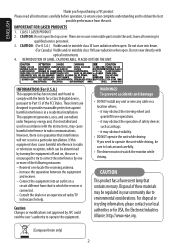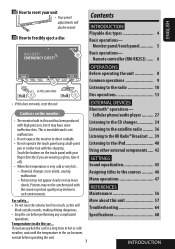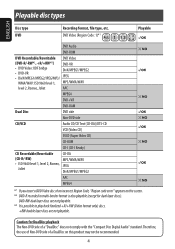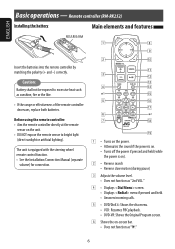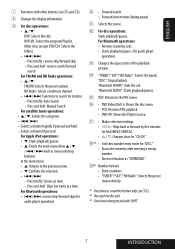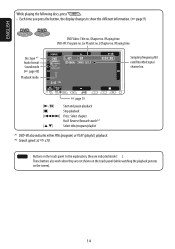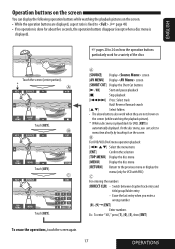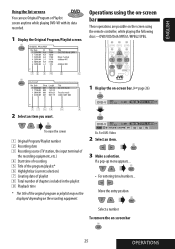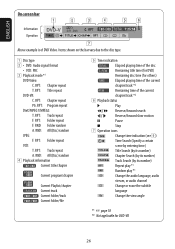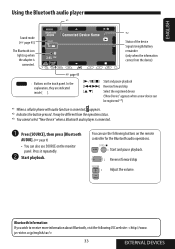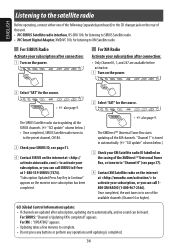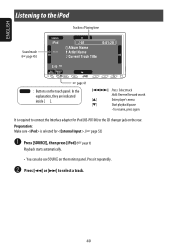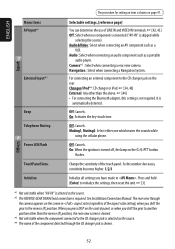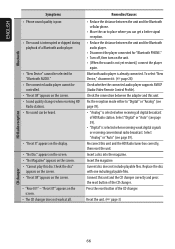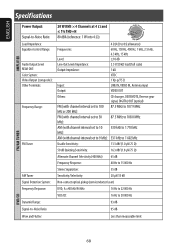JVC KW-AVX710 Support Question
Find answers below for this question about JVC KW-AVX710 - DVD Player With LCD Monitor.Need a JVC KW-AVX710 manual? We have 2 online manuals for this item!
Question posted by mohammedshah55 on November 6th, 2017
Need Usb Adaptor For Kwavx 710
missing from the divice were its available please give replay
Current Answers
Answer #1: Posted by Odin on November 6th, 2017 5:50 PM
Your question is not entirely clear, but I hope the following will help.
Did you purchase the device new? If so, the two possibilities are [1] that the part is missing and [2] that the part is a standard one you're expected to purchase yourself. In either case you need to ask JVC: use the contact information here--https://www.contacthelp.com/jvc/customer-service. If a part was missing from a new purchase, JVC will probably send it to you without charge.
If possibility 2 applies, find out from JVC what part to obtain. If you did not purchase the device new, or if you did but possibility 2 does not apply, follow the numbered suggestions at http://bit.ly/2wsE3iO (and note the final paragraph).
Good luck!
Did you purchase the device new? If so, the two possibilities are [1] that the part is missing and [2] that the part is a standard one you're expected to purchase yourself. In either case you need to ask JVC: use the contact information here--https://www.contacthelp.com/jvc/customer-service. If a part was missing from a new purchase, JVC will probably send it to you without charge.
If possibility 2 applies, find out from JVC what part to obtain. If you did not purchase the device new, or if you did but possibility 2 does not apply, follow the numbered suggestions at http://bit.ly/2wsE3iO (and note the final paragraph).
Good luck!
Hope this is useful. Please don't forget to click the Accept This Answer button if you do accept it. My aim is to provide reliable helpful answers, not just a lot of them. See https://www.helpowl.com/profile/Odin.
Related JVC KW-AVX710 Manual Pages
JVC Knowledge Base Results
We have determined that the information below may contain an answer to this question. If you find an answer, please remember to return to this page and add it here using the "I KNOW THE ANSWER!" button above. It's that easy to earn points!-
FAQ - Everio/Standard Definition
...and current is a CYBERLINK POWER DVD player. Open MediaBrowser 2. ... will need DVD recording software. Do I use this software for this EASY VIDEO ...USB communication while in TROUBLESHOOTING section of the following memory cards: 2008 Everio models only accept Micro SDHC except GZ-MS100 which is available from the Pixela website. EVERIO cameras records video... -
FAQ - Mobile Navigation: KD-NX5000/KW-NX7000
... Enable Audio Video input After I cannot see video from my iPod/iPod-Touch on my KW-NX7000 With map shown on motorcycle and local laws would benefit from LIST option It is available as of your vehicle speed sensor to “iPod(OFF)” Soundbar Systems DVD Recorders DVD Players Television LCD Televisions LCD/DVD Combo Video Cameras Everio... -
FAQ - Everio/Standard Definition
...Player. These are many variations of Everio cameras with JVC Share Stations (external DVD burners) To solve this disc so perform it after copying MOD files from our Accessory store Why is wrong? How do ? I have Macintosh, is there software that there are generally available from JVC EVERIO cameras, for this is needed...of Video: After copying is via USB. Most...
Similar Questions
Jvc Kd-avx1 3 Inch Lcd Monitor
Maam,sir i cant buy 3 inch tft lcd monitor pls be inform thank you...
Maam,sir i cant buy 3 inch tft lcd monitor pls be inform thank you...
(Posted by viloriaconrad 1 year ago)
Usb Adapter
i need a usb adapter for my jvc kdavx710 and i can seem to buy it anywhere
i need a usb adapter for my jvc kdavx710 and i can seem to buy it anywhere
(Posted by BennyMorgan92 8 years ago)
Player Will Not Display Any Picture When Playing A Movie ???
(Posted by kezzar50 9 years ago)
Need The Touch Screen Of This Player
I need the replacement of a specific kw-avx820 on the touch screen glass only has three connections....
I need the replacement of a specific kw-avx820 on the touch screen glass only has three connections....
(Posted by abrahamegomez 12 years ago)