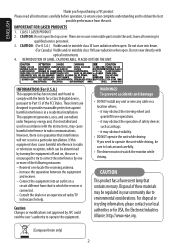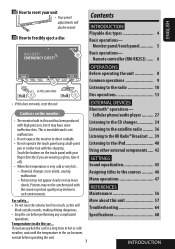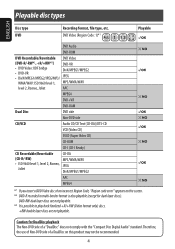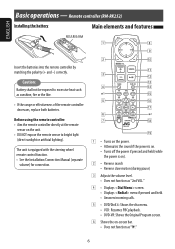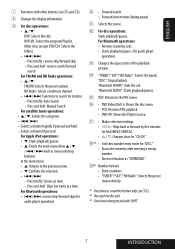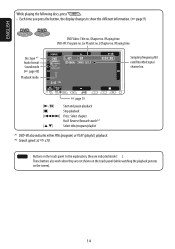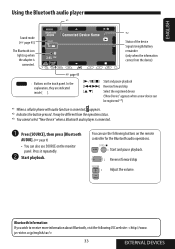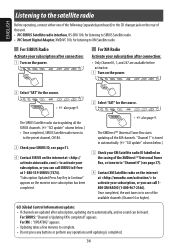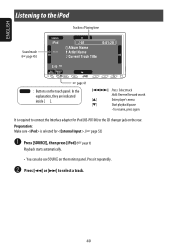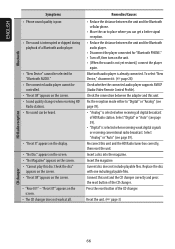JVC KW-AVX710 Support Question
Find answers below for this question about JVC KW-AVX710 - DVD Player With LCD Monitor.Need a JVC KW-AVX710 manual? We have 2 online manuals for this item!
Question posted by mohammedshah55 on October 31st, 2017
Were I Can Get Isb Adaptor Kindly Give Me Replay
Rrrrr
Current Answers
Answer #1: Posted by Odin on October 31st, 2017 10:59 AM
Your question is not altogether clear, but I hope the following will help.
If you can't get what you seek from the manufacturer [use the contact information here--https://www.contacthelp.com/jvc/customer-service], request a part number. Then (with a part number if possible) try http://www.cablestogo.com/. If no resolution, try http://www.searspartsdirect.com/ [call if necessary]; use a search engine like Google's or Yahoo's; or try http://www.searchtempest.com/, which displays global listings from eBay, Craigslist, and other sources.
(For SearchTempest, you may want to use a free tracking program like https://www.followthatpage.com/
to save you from having to repeat your search over time.)
If you can't get what you seek from the manufacturer [use the contact information here--https://www.contacthelp.com/jvc/customer-service], request a part number. Then (with a part number if possible) try http://www.cablestogo.com/. If no resolution, try http://www.searspartsdirect.com/ [call if necessary]; use a search engine like Google's or Yahoo's; or try http://www.searchtempest.com/, which displays global listings from eBay, Craigslist, and other sources.
(For SearchTempest, you may want to use a free tracking program like https://www.followthatpage.com/
to save you from having to repeat your search over time.)
Hope this is useful. Please don't forget to click the Accept This Answer button if you do accept it. My aim is to provide reliable helpful answers, not just a lot of them. See https://www.helpowl.com/profile/Odin.
Related JVC KW-AVX710 Manual Pages
JVC Knowledge Base Results
We have determined that the information below may contain an answer to this question. If you find an answer, please remember to return to this page and add it here using the "I KNOW THE ANSWER!" button above. It's that easy to earn points!-
Glossary Terms
...-R/CD-RW Compatible Clear LCD Monitor Clear Voice Function Cloth Carbon + Aramid Fiber Cone Color Viewfinder Compatibility with Advanced Surround Formats COMPU PLAY Data Battery Detachable Control Panel with Carrying Case Digital Surround Direct Backup Button Direct Disc Select Direct DVD Button Direct Playback of High-Quality Pictures Video Image Stabilization Video Recording Modes Virtual... -
Glossary Terms
... Digital Audio Player USB Connection for EX-D series USB Host USB Input for Compact Component Systems USB Video Class Variable... Converter CD Text Capability CD-R/CD-RW Compatible Clear LCD Monitor Clear Voice Function Cloth Carbon + Aramid Fiber Cone Color... Direct Disc Select Direct DVD Button Direct Playback of High-Quality Pictures Video Image Stabilization Video Recording Modes Virtual Surround ... -
FAQ - Mobile Navigation/KV-PX9 eAVINU
...built-in electronic PDF format only) for DVD, VCR or TV tuner? What picture...No, GPS is as a player and connect a bigger monitor? This may need to ON....car may vary slightly from the memory area of current calculations (map info, GPS and A/V player...lists or use power adapter. What kinds and what files you want t...to be stopped for audio and video players sections. MP3 Max bit rate...
Similar Questions
Jvc Kd-avx1 3 Inch Lcd Monitor
Maam,sir i cant buy 3 inch tft lcd monitor pls be inform thank you...
Maam,sir i cant buy 3 inch tft lcd monitor pls be inform thank you...
(Posted by viloriaconrad 1 year ago)
Need Usb Adaptor For Kwavx 710
missing from the divice were its available please give replay
missing from the divice were its available please give replay
(Posted by mohammedshah55 6 years ago)
What Is Region Code Error On Player How To Fix
(Posted by kezzar50 9 years ago)
Player Will Not Display Any Picture When Playing A Movie ???
(Posted by kezzar50 9 years ago)
My Jvc Kd-avx77 Lcd Monitor Has No Display At All But It Has Power Supply.
(Posted by godwin528 12 years ago)