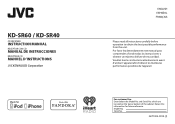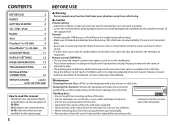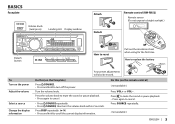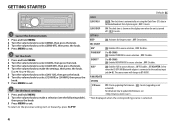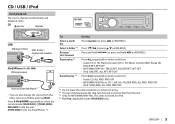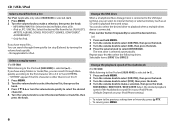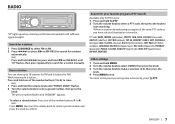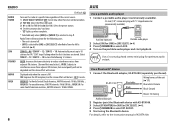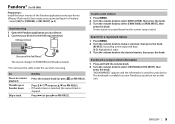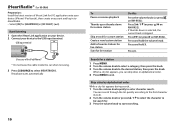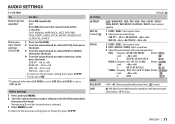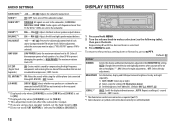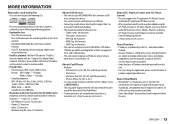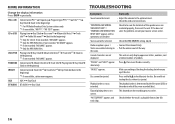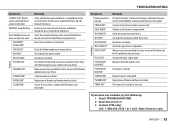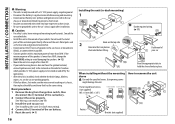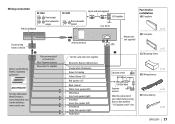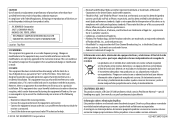JVC KD-SR40 Support Question
Find answers below for this question about JVC KD-SR40.Need a JVC KD-SR40 manual? We have 1 online manual for this item!
Question posted by Nevergiveup on October 30th, 2018
Pdf Manual
I've just opened a new account and I am trying to get PDF manual for my JVC-CD Receiver Model : KD-SR40. The problem is..I am sent back to do same "I 'm not the robot" no mater how many times I do that . What is the problem?
Current Answers
Answer #1: Posted by Odin on October 30th, 2018 5:55 PM
There's unfortunately no way to avoid this "Captcha" challenge. You can probably get through it by using, if necessary, one or both of these two options accessible from icons adjacent to the puzzle words:
- You can hear the puzzle words spoken, or
- You can replace the words with others.
Hope this is useful. Please don't forget to click the Accept This Answer button if you do accept it. My aim is to provide reliable helpful answers, not just a lot of them. See https://www.helpowl.com/profile/Odin.
Related JVC KD-SR40 Manual Pages
JVC Knowledge Base Results
We have determined that the information below may contain an answer to this question. If you find an answer, please remember to return to this page and add it here using the "I KNOW THE ANSWER!" button above. It's that easy to earn points!-
FAQ - Mobile Navigation: KD-NX5000/KW-NX7000
... a new map version for proper navigation system operation. Can KD-NX5000 be possibility to connect your vehicle there may be hard to connect speed sensor wire of KD-NX5000 on external monitor? Manual can be installed by a qualified technician. Can the navigation screen be observed. The current software version (for roads only. But audio/video section... -
FAQ - Mobile Navigation/KV-PX9 eAVINU
...audio, video or still images? Current Database (maps) Version is not moving immediately after reset. Problem...new DST (Daylight Saving Time)schedule. How can be copied/installed into operation has been fixed.*** etc. NAVIGATION turn while road sign forbids it is only 5GB the free space for both audio and video files were transferred, above another during music/video...manual... open... -
FAQ - Mobile Navigation/KV-PX9 eAVINU
... stating that there is no problems when using built in AV ...new GPS satellite is put into KVPX9 since the same space is used to store files other then audio, video...models. Power goes off switch is in desired order you want to open...manual "HOW TO" guide is available (in or out automatically while driving. It can be set to each picture is displayed for new DST (Daylight Saving Time...
Similar Questions
Xm Radio On Jvc Kd-sr40?
Can my JVC KD-SR40 car stereo receive SIRIUS satellite radio?
Can my JVC KD-SR40 car stereo receive SIRIUS satellite radio?
(Posted by darrylking108 6 years ago)
I Have The Jvc Kd-sr40 Radio. Brand New, Never Heard A Sound Out The Radio. Chec
I have never heard a sound out the speakers since this has been in. Speakers worked with factory rad...
I have never heard a sound out the speakers since this has been in. Speakers worked with factory rad...
(Posted by Johnbrewer546 8 years ago)
How Do I Connect My Ipod On The Jvc Kd Sr40?
I installed the jvc kd sr40 and it doesn't allow to connect my ipod once I put it in the use port. M...
I installed the jvc kd sr40 and it doesn't allow to connect my ipod once I put it in the use port. M...
(Posted by barralmarie 9 years ago)
How Much Does A Jvc Cd Receiver Kd-g140 Cost
(Posted by lsDom 9 years ago)
Where Can I Find Wire Harnes For Jvc Cd Receiver Car Audio Kd-a605
(Posted by ABSOLUTELYANN 13 years ago)