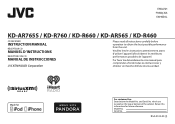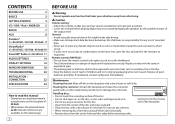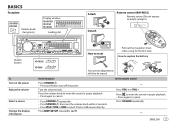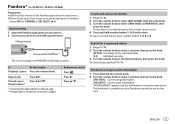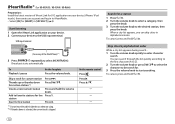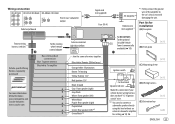JVC KD-R460 Support Question
Find answers below for this question about JVC KD-R460.Need a JVC KD-R460 manual? We have 1 online manual for this item!
Question posted by Anonymous-173659 on February 19th, 2023
How To Reset
Current Answers
Answer #1: Posted by SonuKumar on February 19th, 2023 9:35 AM
Remove the Faceplate To begin, you will need to remove the faceplate. ...
Find the Reset Button You will need to find the reset button. ...
Reset the Unit Once you've found it, press and hold for about five seconds with a sim ejector pin or paper clip. ...
Re-attach the Faceplate Now, reattach the faceplate and see if it works properly. ...
Please respond to my effort to provide you with the best possible solution by using the "Acceptable Solution" and/or the "Helpful" buttons when the answer has proven to be helpful.
Regards,
Sonu
Your search handyman for all e-support needs!!
Related JVC KD-R460 Manual Pages
JVC Knowledge Base Results
We have determined that the information below may contain an answer to this question. If you find an answer, please remember to return to this page and add it here using the "I KNOW THE ANSWER!" button above. It's that easy to earn points!-
FAQ - Mobile Navigation: KD-NX5000/KW-NX7000
... is available from the If vehicle speed sensor is not compatible with KDNX5000. to radio Enable Audio Video input Instructions and download are available from map provider NAVTEQ. It has to be reset but not every car wiring system is shown on the screen touch FUNC button in upper right corner... -
FAQ - Mobile Navigation: KD-NX5000/KW-NX7000
.... This is recommended. You can contact our call center at 800 252 5722 with your KD-NX5000 to activate traffic subscription. While audio/Video section will work properly. Is there a new map version for correct operation of the instruction...this unit is not available like VOICE or ZOOM options) will be reset but not every car wiring system is to be done by end user quite simply. -
FAQ - Mobile Audio/Video
...with SD cards up to 2GB. (File format must be solved by removing faceplate and pressing the reset button. Cell Phone work with iPod models: This issue may be used . When I load a ...the CD is not more or less than 30 degrees from horizontal. Mobile Audio/Video I am unable to select "FM" as a source on my KD-R610/KD-A615/KD-R618, how can I correct this ? If the problem still exist ...
Similar Questions
I reset my KD-R300 using the button under the faceplate. The power light is lit up but it will not c...
Trying to get my Samsung 21 hooked to my JBCKDR460 Can someone please help me