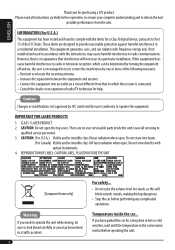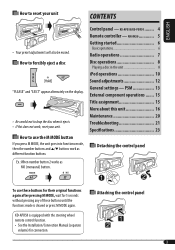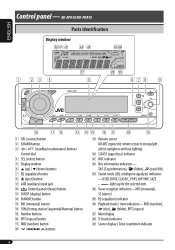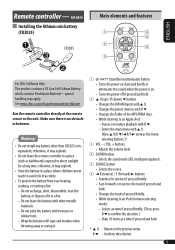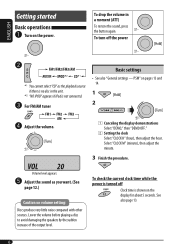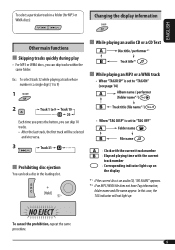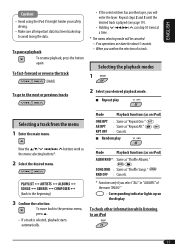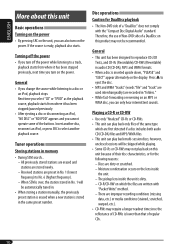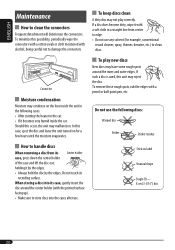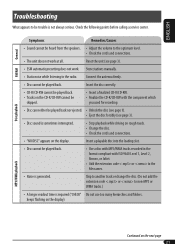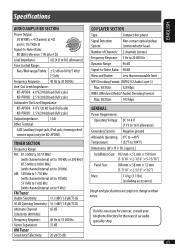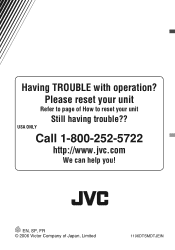JVC KD PDR50 Support Question
Find answers below for this question about JVC KD PDR50 - Radio / CD.Need a JVC KD PDR50 manual? We have 2 online manuals for this item!
Question posted by rushds on August 21st, 2011
Radio Reset
radio will not work after reset button is pushed?
Current Answers
Related JVC KD PDR50 Manual Pages
JVC Knowledge Base Results
We have determined that the information below may contain an answer to this question. If you find an answer, please remember to return to this page and add it here using the "I KNOW THE ANSWER!" button above. It's that easy to earn points!-
FAQ - Mobile Navigation: KD-NX5000/KW-NX7000
...button in memory will work properly. Actually, NO. My trial Traffic RDS subscription expired, how can use my car speed sensor with KD...reset but not every car wiring system is shown, SCROLL UP to KD-NX5000? In NAVIGATION mode, press MENU button... KD-NX5000. The speed sensor wire is available from KS-U30 to radio Enable Audio Video input But audio/video section... -
FAQ - Mobile Navigation: KD-NX5000/KW-NX7000
...and download are available from KS-U30 to radio Enable Audio Video input If PROGRAM number is shown as...5722 with KDNX5000. Can KD-NX5000 be shown on the screen touch FUNC button in tunnels for example....reset but not every car wiring system is compatible with your KD-NX5000 to activate traffic subscription. Mobile Navigation: KD-NX5000/KW-NX7000 Newest software update for KD... -
FAQ - Mobile Audio/Video
... of the unit is my radio still displaying "PROTECT" after I confirmed connections and pressed the 'RESET' button? (Models,KD-R218J, KD-R418J, KD-R610, KD-R615, KD-R618, KD-A310J, KD-R318, KW-ADV793J, KW-AVX830) How do I change the faceplate color? (Models, KD-R900, KD-R800, KD-R600, KD-HDR50, and KD-R300. This error indicates that will not work properly. Arsenal A305, A605, AHD59...
Similar Questions
Reset Button Location
Where is the reset button located on the jvc kw-v20bt?
Where is the reset button located on the jvc kw-v20bt?
(Posted by Sirsuave14 1 year ago)
How To Remove The Echo From The Song. How To Make The Radio Work.
When the music is on is a kind a echo in the music is not clear
When the music is on is a kind a echo in the music is not clear
(Posted by nelishernandez15 11 years ago)