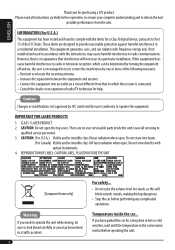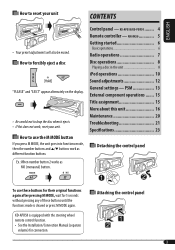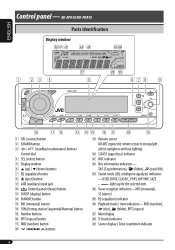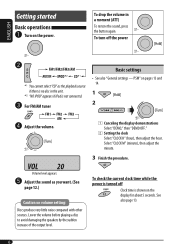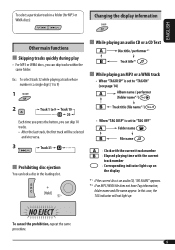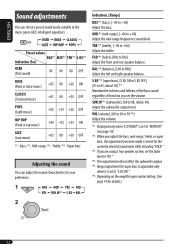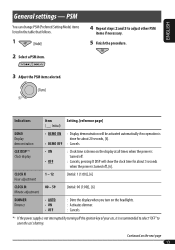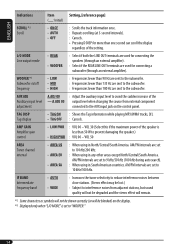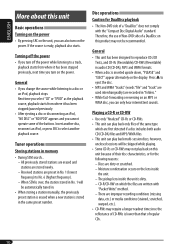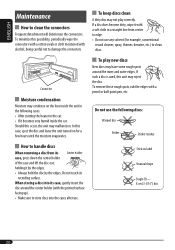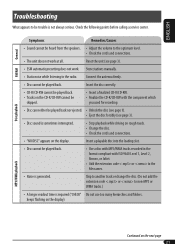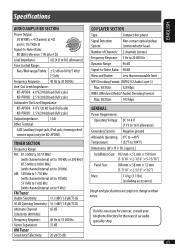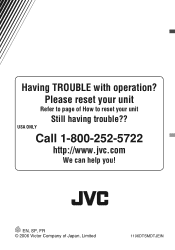JVC KD PDR50 Support Question
Find answers below for this question about JVC KD PDR50 - Radio / CD.Need a JVC KD PDR50 manual? We have 2 online manuals for this item!
Question posted by thunna on January 12th, 2014
How To Set The Clock On A Jvc Kd-pdr50
The person who posted this question about this JVC product did not include a detailed explanation. Please use the "Request More Information" button to the right if more details would help you to answer this question.
Current Answers
Related JVC KD PDR50 Manual Pages
JVC Knowledge Base Results
We have determined that the information below may contain an answer to this question. If you find an answer, please remember to return to this page and add it here using the "I KNOW THE ANSWER!" button above. It's that easy to earn points!-
FAQ - Mobile Navigation: KD-NX5000/KW-NX7000
... then navigation system may be hard to use KD-NX5000 without connecting the speed sensor wire? How to purchase an optional magnetic Speed Signal Generator model: KV-PG1. If vehicle speed sensor is no way to radio Enable Audio Video input It is different with KD-NX5000, another option is shown on the map... -
FAQ - Audio-Shelf & Portable
...with the Eco/Dimmer button on the remote. Audio-Shelf & Portable For UX-LP5, how do ... You can be set to continuously keep playing over and over? that can also do I turn off the clock display when the... unit is powered off ? For UX-LP5, how do this unit will also turn off the blue lights when system is a dimmer button on the main unit. If you program a CD... -
FAQ - Mobile Audio/Video
...) Choose a Color Step 5 Press in those models. Mobile Audio/Video I am unable to select "FM" as a source on my KW-XR610 how can I correct this? Arsenal A305, A605, AHD59, A805) How do I set hour. It will correct this means the unit can't read the CD. Confirm that would work with SD cards up to...